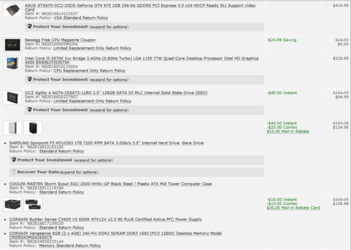Looking at buying a new rig, primarily used for games, FPS like BF3, Action/Adventure i.e., AC2/3, and some RTS, SC2 & ANNO 2070. I want it to be able to easily handle these kinds of games and hopefully handle some future games for a little while.
Still using an old 2006 Alienware rig that seems to be able to run most things these days, but it's showing its age, even with SLI and being water cooled.
So, just need some recommendations. Is this good enough? Should I do something more specific with the SLI, like set one for PHYSX...etc..
Thanks for any info. Specs below are for a Cyberpower black pearl rig.
--------------------------------
CPU: Intel® Core™ i7-3820 Quad-Core 3.60 GHz 10MB Intel Smart Cache LGA2011 (All Venom OC Certified)
FAN: Asetek 550LC Liquid Cooling System 120MM Radiator & Fan (Advanced Cooling Performance + Extreme Silent at 20dBA) [+18] (Dual Standard 120MM Fans
HDD: 1TB SATA-III 6.0Gb/s 32MB Cache 7200RPM HDD (Single Drive)
MEMORY: 8GB (2GBx4) DDR3/1600MHz Quad Channel Memory (Corsair or Major Brand)
MOTHERBOARD: * (3-Way SLI Support) GIGABYTE X79-UD3 Intel X79 Chipset Quad Channel DDR3 ATX Mainboard w/ UEFI DualBIOS, Dolby Home Theater 7.1 Audio, GbLAN, USB3.0, SATA-III RAID, 4 Gen3 PCIe X16, 2 PCIe X1 & 1 PCI
OS: Microsoft® Windows 7 Home Premium (64-bit Edition)
OVERCLOCK: No Overclocking
POWERSUPPLY: 800 Watts - Standard Power Supply - SLI/CrossFireX Ready
SOUND: Creative Labs Sound Blaster X-Fi Go! Pro External Sound Card w/ THX TruStudio & EAX 5.0 [+31]
VIDEO: NVIDIA GeForce GT 640 2GB 16X PCIe 3.0 Video Card [-70] (Major Brand Powered by NVIDIA)
VIDEO2: NVIDIA GeForce GT 640 2GB 16X PCIe 3.0 Video Card [+122] (Major Brand Powered by NVIDIA)
Still using an old 2006 Alienware rig that seems to be able to run most things these days, but it's showing its age, even with SLI and being water cooled.
So, just need some recommendations. Is this good enough? Should I do something more specific with the SLI, like set one for PHYSX...etc..
Thanks for any info. Specs below are for a Cyberpower black pearl rig.
--------------------------------
CPU: Intel® Core™ i7-3820 Quad-Core 3.60 GHz 10MB Intel Smart Cache LGA2011 (All Venom OC Certified)
FAN: Asetek 550LC Liquid Cooling System 120MM Radiator & Fan (Advanced Cooling Performance + Extreme Silent at 20dBA) [+18] (Dual Standard 120MM Fans
HDD: 1TB SATA-III 6.0Gb/s 32MB Cache 7200RPM HDD (Single Drive)
MEMORY: 8GB (2GBx4) DDR3/1600MHz Quad Channel Memory (Corsair or Major Brand)
MOTHERBOARD: * (3-Way SLI Support) GIGABYTE X79-UD3 Intel X79 Chipset Quad Channel DDR3 ATX Mainboard w/ UEFI DualBIOS, Dolby Home Theater 7.1 Audio, GbLAN, USB3.0, SATA-III RAID, 4 Gen3 PCIe X16, 2 PCIe X1 & 1 PCI
OS: Microsoft® Windows 7 Home Premium (64-bit Edition)
OVERCLOCK: No Overclocking
POWERSUPPLY: 800 Watts - Standard Power Supply - SLI/CrossFireX Ready
SOUND: Creative Labs Sound Blaster X-Fi Go! Pro External Sound Card w/ THX TruStudio & EAX 5.0 [+31]
VIDEO: NVIDIA GeForce GT 640 2GB 16X PCIe 3.0 Video Card [-70] (Major Brand Powered by NVIDIA)
VIDEO2: NVIDIA GeForce GT 640 2GB 16X PCIe 3.0 Video Card [+122] (Major Brand Powered by NVIDIA)

 but I'm a little concerned about building my own again, having not done it for so long.
but I'm a little concerned about building my own again, having not done it for so long.