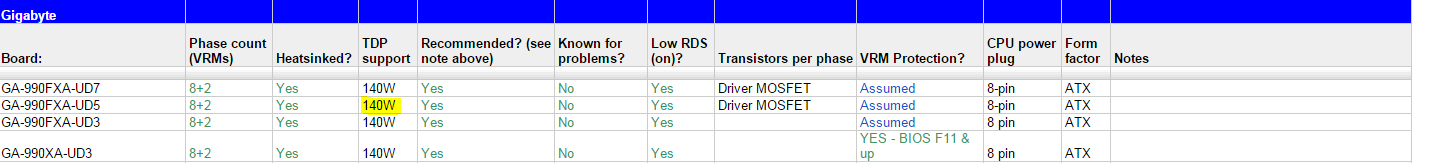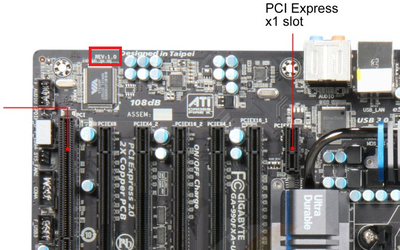- Joined
- Nov 9, 2014
- Location
- Silver Springs, NV
Well, nobody really knows, I'll try you guys.
Thia is absolutely maddening. I've had this happen with other boards. (still waiting for gigabyte return)
Won't boot unless I clear cmos and reset clock, which doesn't stay, you have to go to last known good, etc. New battery. Speedfan says vbat 1.71, pull batt. voltmeter says 3.7. The last time I had this I just kept plugging away and suddenly I had 4v. on vbat and all was good. I have yet to find a post anywhere that fixes this. Except one guy that just leaves his running always.
If I just stop computer, shut PSU off, hold start button, I don't have to pull batt. but have to reset clock and then F2.
Have removed video card to remove batt and cleaned. NG I think it's a bios thing but not sure.
Thia is absolutely maddening. I've had this happen with other boards. (still waiting for gigabyte return)
Won't boot unless I clear cmos and reset clock, which doesn't stay, you have to go to last known good, etc. New battery. Speedfan says vbat 1.71, pull batt. voltmeter says 3.7. The last time I had this I just kept plugging away and suddenly I had 4v. on vbat and all was good. I have yet to find a post anywhere that fixes this. Except one guy that just leaves his running always.
If I just stop computer, shut PSU off, hold start button, I don't have to pull batt. but have to reset clock and then F2.
Have removed video card to remove batt and cleaned. NG I think it's a bios thing but not sure.