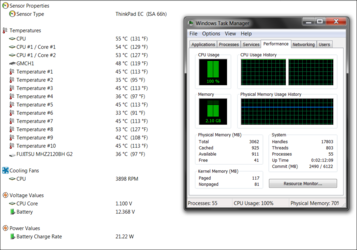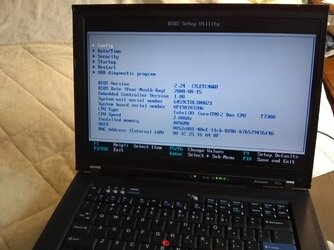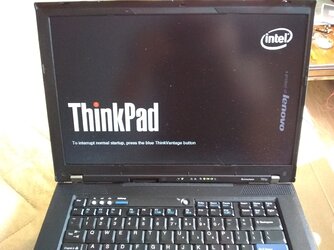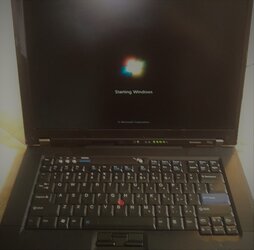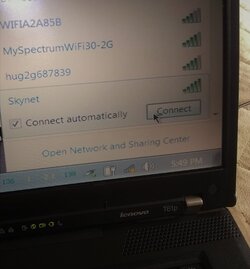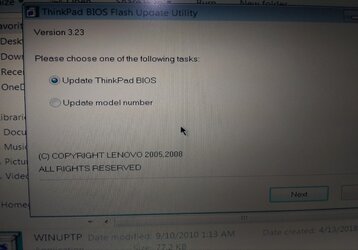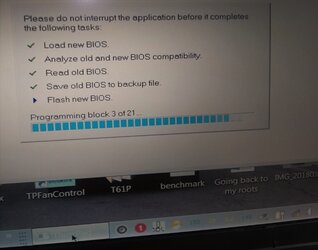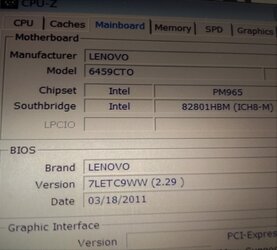storm-chaser
Disabled
- Joined
- Sep 2, 2011
- Location
- Upstate NY
My very first laptop was a Lenovo t61, purchased at half price using my Uncles IBM account back in 2009. I added Intel turbo memory (at the time I actually thought it would make a difference, lol) and rounded out with a T9300 processor (2.5Ghz, 6Mb L2, 45nm). Over the years, many laptops have come and gone into my life, but I think the time has come to go back to my roots since this Lenovo T61 was my favorite. This time I am sparing no expense. First, I purchased a standard 14.1" Lenovo T61 laptop with integrated video on eBay to act as a "refresher" for me, refreshing my skills on disassembly and modded BIOS flashing, as well as getting the software and programs just right. The laptop showed up about a week ago, and since, I have ditched the old Intel T7100 that came with it (65nm, runs hot, slow) and replaced with my T9300 (saved in storage for many years), also ditched the mechanical hard drive for a solid state drive, and flashed the BIOS with a modded Middleton BIOS that allows you to run the later 45nm chips, such as the T9300, and allows you to run full SATA II speeds on the hard drive. I am using ThrottleStop to overclock and undervolt the CPU. This is a great little program which allows you to reach the full potential of your CPU, as most laptops don't have overclocking options in the BIOS. This program allows me to run the T9300 at 2.7Ghz, in Dual IDA mode, at a voltage of 1.1v. Dual IDA mode is an early "turbo" system that allows you to run a 13.5 multiplier, for a total speed of 2.7Ghz, roughly an 8 % overclock over the standard 2.5 clock speed. So far so good, runs cool at idle (108-110*F) and under load (150*F). I am also using TPFan Control to manage my fan speed. This is a handy utility that dovetails the ThrottleStop program nicely. I can set a custom speed or select from a number of conservative or aggressive fan profiles. I also have installed LetaSoft Sound Booster. This handy little program really boosts the speaker output without compromising quality. And it is really a must have for this old, underpowered sound system on the T61. Have all my drivers in place and all the programs the way I want it.
Now for the fun part, this was just the first 'test run' build. Last week, I purchased another laptop, this time a mint 15.4" Lenovo T61p, which has a much better video card and higher resolution screen. Paid $85. From here, I am going to run a solid-state drive and basically bring this laptop back to future, maximizing performance across the board. I decided to go with the Core 2 Extreme X9000 CPU, which runs stock at 2.8Ghz (roughly 1/2 the performance of a Q9550). This chip was $44 on eBay. The great thing about this CPU is that it has an unlocked multiplier. I can use ThrottleStop to overclock this beast. I am hoping to get 3.2-3.5Ghz at a conservative voltage in the 1.15-1.2v range. Undervolting the CPU using ThrottleStop should mitigate some of the extra heat this processor will produce, and along with the Fan control software I should have no problem managing the extra heat. Then I'ma bust out some ultra low latency 4GB ram with hella tight timings to top it off. So, the new laptop has discrete graphics, designating the T61 "P". This has the Nvidia FX 570M video card, with 256mb of onboard memory. This will really wake it up and allow me to run some 3D games and allow for better HD video when streaming. Laptop should be here any day and I will do my best to document the whole process. For now, take a look at some of the work performed on the test build. I will update this thread as I go along, documenting the process and build progress. Look forward to the day it arrives, I’m going to jump right into it!
Here are some project pics (to be updated soon!)



ThrottleStop configured for maximum potential running the T9300 processor!

More ThrottleStop Options: Dual IDA mode is key for this processor!

TPFanControl Options screen:

CPU-Z SPEC

Now for the fun part, this was just the first 'test run' build. Last week, I purchased another laptop, this time a mint 15.4" Lenovo T61p, which has a much better video card and higher resolution screen. Paid $85. From here, I am going to run a solid-state drive and basically bring this laptop back to future, maximizing performance across the board. I decided to go with the Core 2 Extreme X9000 CPU, which runs stock at 2.8Ghz (roughly 1/2 the performance of a Q9550). This chip was $44 on eBay. The great thing about this CPU is that it has an unlocked multiplier. I can use ThrottleStop to overclock this beast. I am hoping to get 3.2-3.5Ghz at a conservative voltage in the 1.15-1.2v range. Undervolting the CPU using ThrottleStop should mitigate some of the extra heat this processor will produce, and along with the Fan control software I should have no problem managing the extra heat. Then I'ma bust out some ultra low latency 4GB ram with hella tight timings to top it off. So, the new laptop has discrete graphics, designating the T61 "P". This has the Nvidia FX 570M video card, with 256mb of onboard memory. This will really wake it up and allow me to run some 3D games and allow for better HD video when streaming. Laptop should be here any day and I will do my best to document the whole process. For now, take a look at some of the work performed on the test build. I will update this thread as I go along, documenting the process and build progress. Look forward to the day it arrives, I’m going to jump right into it!
Here are some project pics (to be updated soon!)



ThrottleStop configured for maximum potential running the T9300 processor!

More ThrottleStop Options: Dual IDA mode is key for this processor!

TPFanControl Options screen:
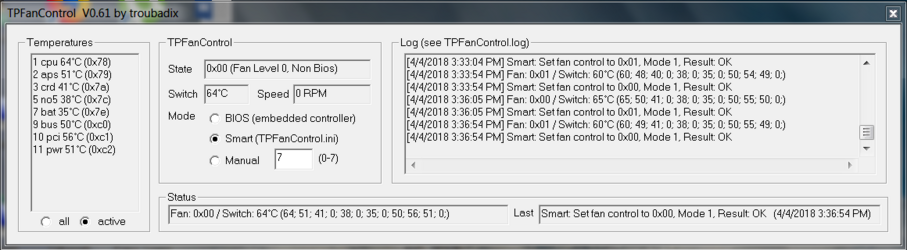
CPU-Z SPEC
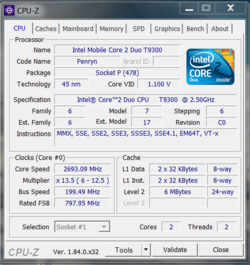
Last edited: