- Joined
- Jul 12, 2002
Those of you that have this board, which M2 slot are you using for your SSD and what temps are you getting?
I have mine in slot 1, right above the GPU (ROG STRIX 1080ti). I have the EVO 970 500GB, with the ASUS heatsink and stock thermal pad. CPU has a Corsair H100i v2 cooler so plenty of space for heat to come off M2 slot.
HWiNFO always reads it at 48-54 degrees celcius, browsing, writing this post.
Is this normal? I can't imagine moving it to slot 2 would make a significant difference but that's why I'm here, to ask all of you.
Those of you running this SSD, did you remove the Samsung sticker before putting it under the stock heatsink? I've read that removing the sticker makes no difference and voids warranty?
What chipset temps are you getting? The chipset fan is blocked by the GPU and mine shows at idle 60 degrees celcius.
My ambient temp currently is 28 degrees celcius.
I have the latest BIOS and AMD chipset driver (from AMD, not ASUS)

I have mine in slot 1, right above the GPU (ROG STRIX 1080ti). I have the EVO 970 500GB, with the ASUS heatsink and stock thermal pad. CPU has a Corsair H100i v2 cooler so plenty of space for heat to come off M2 slot.
HWiNFO always reads it at 48-54 degrees celcius, browsing, writing this post.
Is this normal? I can't imagine moving it to slot 2 would make a significant difference but that's why I'm here, to ask all of you.
Those of you running this SSD, did you remove the Samsung sticker before putting it under the stock heatsink? I've read that removing the sticker makes no difference and voids warranty?
What chipset temps are you getting? The chipset fan is blocked by the GPU and mine shows at idle 60 degrees celcius.
My ambient temp currently is 28 degrees celcius.
I have the latest BIOS and AMD chipset driver (from AMD, not ASUS)
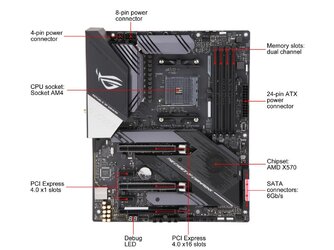
Last edited: