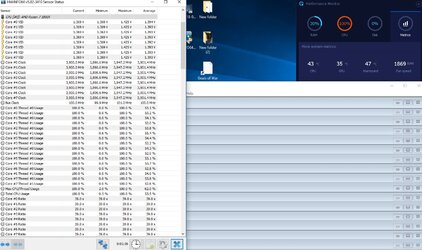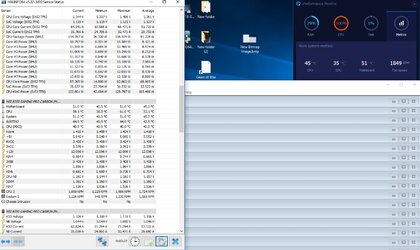Hi community- i've recently bought ryzen 1800x-msi b350 pro carbon - 8GB crucial 3000 - coolermaster 650W WME PSU - watercooler for cpu
first of all i need to know what are these options in my mobo bios.
1-cpu over voltage protection
2-cpu under voltage protection
3-cpu over current protection
and is it dangerous if i turn them off for a stable overclock ?
because when they're ON i cant reach 4.0Ghz even with 1.5vcore as soon as i turned them off and setted cpu Loadline calibration level and cpu NB loadline calibration level on Mode 2 i easlly can reach stable 4.0Ghz with 1.5vcore whitch it's pretty high vcore and i know that.
i need some one just give me a solution to reach 4.0Ghz with safe and stable settings.
--------------------------------------------------------------------------------
my second problem is: why does my 1800x on 3.8Ghz can be stable with 1.35vcore but 3.9Ghz has to be only 1.42vcore or more ? is it normal for 1800x? because i heard that most people can oc their 1700 or 1700x to 3.9Ghz only with 1.35vcore.
thanks in advance.
first of all i need to know what are these options in my mobo bios.
1-cpu over voltage protection
2-cpu under voltage protection
3-cpu over current protection
and is it dangerous if i turn them off for a stable overclock ?
because when they're ON i cant reach 4.0Ghz even with 1.5vcore as soon as i turned them off and setted cpu Loadline calibration level and cpu NB loadline calibration level on Mode 2 i easlly can reach stable 4.0Ghz with 1.5vcore whitch it's pretty high vcore and i know that.
i need some one just give me a solution to reach 4.0Ghz with safe and stable settings.
--------------------------------------------------------------------------------
my second problem is: why does my 1800x on 3.8Ghz can be stable with 1.35vcore but 3.9Ghz has to be only 1.42vcore or more ? is it normal for 1800x? because i heard that most people can oc their 1700 or 1700x to 3.9Ghz only with 1.35vcore.
thanks in advance.
Last edited: