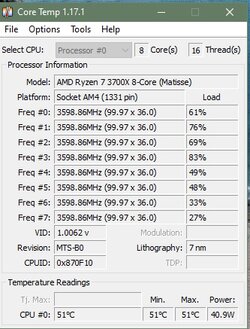- Joined
- Jul 12, 2002
Hi all,
I'm back again trying to figure out my CPU idle temps. Now that it's summer and quite warm and I have more time to tinker, I'd like to see if I can figure out why my idle temps are 50 degrees Celsius.
I'm not OC'ing the CPU:
I've changed the following settings:
SB Clock Spread Spectrum - Disabled
Performance Enhancer - Default
Precision Boost Override (Ai Tweaker tab) - Disabled
Precision Boost Override (Overclock tab) - Disabled
CPB - Disabled
Aside from the above, everything other than DOCP and some other non related features (ErP etc) is left at auto/default
My ambient room temps are at 26 degrees Celcius.
I have the latest chipset driver from AMD and using Ryzen Balanced plan
I've also never been able to figure out how to have the CPU throttle down during low use. It's always at 3600mhz. I would like to figure this part out also.
Thanks for the help.
I'm back again trying to figure out my CPU idle temps. Now that it's summer and quite warm and I have more time to tinker, I'd like to see if I can figure out why my idle temps are 50 degrees Celsius.
I'm not OC'ing the CPU:
I've changed the following settings:
SB Clock Spread Spectrum - Disabled
Performance Enhancer - Default
Precision Boost Override (Ai Tweaker tab) - Disabled
Precision Boost Override (Overclock tab) - Disabled
CPB - Disabled
Aside from the above, everything other than DOCP and some other non related features (ErP etc) is left at auto/default
My ambient room temps are at 26 degrees Celcius.
I have the latest chipset driver from AMD and using Ryzen Balanced plan
I've also never been able to figure out how to have the CPU throttle down during low use. It's always at 3600mhz. I would like to figure this part out also.
Thanks for the help.