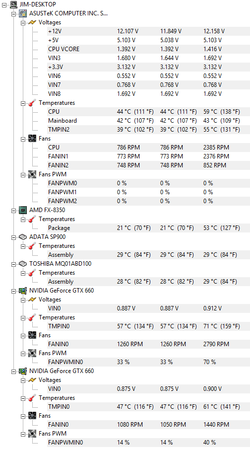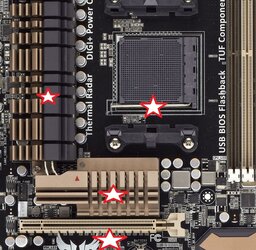I am trying to get the temps down in my system. Everything seems to be running well except for my PCI-1 slot temp. Every time I play a higher end game it hits 60C and throws me a warning. I am also running into video driver crashes in heaven benchmark which I believe is also related to the heat. The card in that slot is an ASUS GTX 660 DCU2 and its load temp is 70C. I don't know how to reduce the temp on the slot though since there is no heatsink for the slot to aim airflow at. The Vcore is still pretty hot too, but it doesn't throw me warnings until it hits 80C. Here's my hardware list, temps (from HWMonitor + Thermal Radar), and a link to a picture of my setup.
FX-8350 4.5 @ 1.4v
H80i CPU Cooler
Sabertooth 990fx R2.0
2x ASUS GTX 660 DCU2 @ Core 1150 Memory 1600
Rosewill Hive 650
CPU Core - 52
CPU Socket - 61
Motherboard - 39
VCore 1 - 70
VCore 2 - 59
NB-HT - 47
DRAM - 35
USB3 1 - 47
USB3 2 - 36
PCI 1 - 60
PCI 2 - 51
GPU 1 - 70
GPU 2 - 61
http://tinypic.com/view.php?pic=6sbbeo&s=8#.U5OVXPldV2N
http://tinypic.com/view.php?pic=2hg9u7n&s=8#.U5OVO_ldV2M
FX-8350 4.5 @ 1.4v
H80i CPU Cooler
Sabertooth 990fx R2.0
2x ASUS GTX 660 DCU2 @ Core 1150 Memory 1600
Rosewill Hive 650
CPU Core - 52
CPU Socket - 61
Motherboard - 39
VCore 1 - 70
VCore 2 - 59
NB-HT - 47
DRAM - 35
USB3 1 - 47
USB3 2 - 36
PCI 1 - 60
PCI 2 - 51
GPU 1 - 70
GPU 2 - 61
http://tinypic.com/view.php?pic=6sbbeo&s=8#.U5OVXPldV2N
http://tinypic.com/view.php?pic=2hg9u7n&s=8#.U5OVO_ldV2M