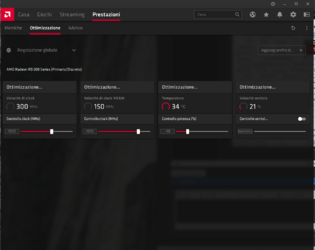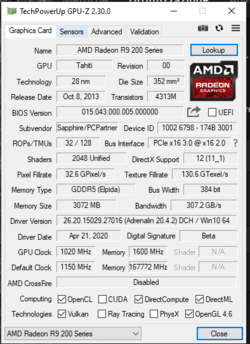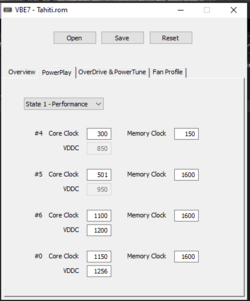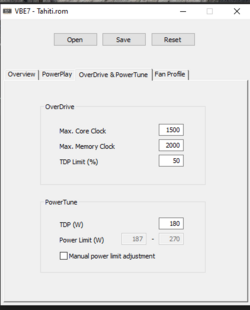Hi guys i'm new to the forum , 1 week ago i bought an R9 280x Toxic , currently i use a 600w cooler master elite v3 , i know it's not the greatest psu but i can't afford a new one , so i would like to snow if there is any way to undervolt le gpu just to lower the temps and the power consumption to make the gpu and the psu last as long as possible.I've tried to use adrenaline 2020 tool but there is not much i can do , i can only change core and memory frequency power limit and fan speed .
GPU: Sapphire R9 280x toxic 3gb Elpida Memory
CPU : I3 6100
RAM : 8GB 2133Mhz Ripjaws
MOBO : H110M Gaming
PSU : Cooler Master Elite V3 600w
- - - Auto-Merged Double Post - - -

GPU: Sapphire R9 280x toxic 3gb Elpida Memory
CPU : I3 6100
RAM : 8GB 2133Mhz Ripjaws
MOBO : H110M Gaming
PSU : Cooler Master Elite V3 600w
- - - Auto-Merged Double Post - - -