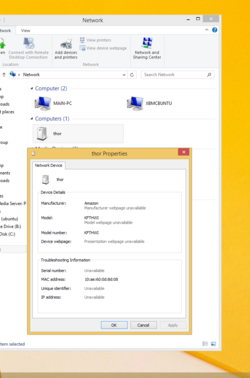I keep seeing devices listed under phones on my windows network tab. I also saw a PC named Thor under computers.
I tried to ping thor-pc under cmd prompt but nothing happened and when I check the network tab again the computer was gone.
None of the devices stay around very long and I changed the password to my router and also to my wireless network. They still randomly show up.
When I clicked on Thor it said manufacturer amazon. My kid has a kindle fire hdx, is that what that is?
What is this??
I tried to ping thor-pc under cmd prompt but nothing happened and when I check the network tab again the computer was gone.
None of the devices stay around very long and I changed the password to my router and also to my wireless network. They still randomly show up.
When I clicked on Thor it said manufacturer amazon. My kid has a kindle fire hdx, is that what that is?
What is this??