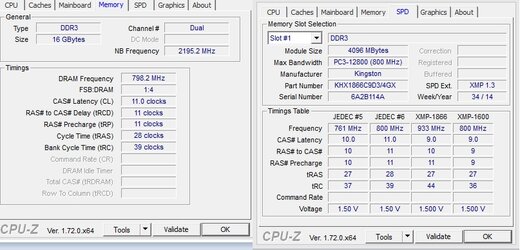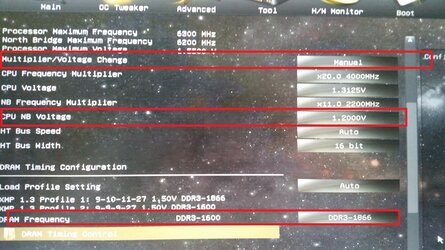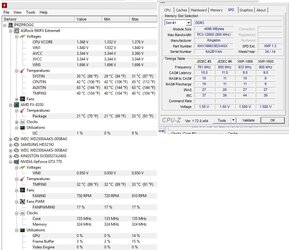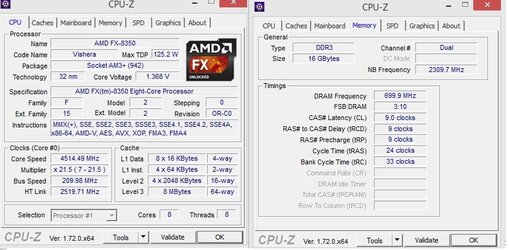- Joined
- Apr 9, 2015
- Location
- Uruguay
Hello to all, I hope you are doing fine!
I'm new into this of the forums. I'm from Uruguay so English its a bit difficult to me. So sorry if i get mistakes.
I have a Asrock 990FX Extreme6 with a AMD FX-8350.
4x4GB Kingston Hyperx Predator HX318C9T2K4/16 1.5V
GeForce GTX770
The thing is that I have BIOS Defaults Settings.
My RAM is running at 1600 (800Mhz), it should be at 1866 (933 MHz ) right?
When I go to the OC Tweaker setting Page. I set them in 1866, and Freezes up.
It has the XMP Profiles, when i set them, 1866 etc. Freezes.
The timing are automatic, the voltajes and the CPU its all in auto.
I want my RAM working at 1866 as they are desinged for.
can you help me please?
Regards
I'm new into this of the forums. I'm from Uruguay so English its a bit difficult to me. So sorry if i get mistakes.
I have a Asrock 990FX Extreme6 with a AMD FX-8350.
4x4GB Kingston Hyperx Predator HX318C9T2K4/16 1.5V
GeForce GTX770
The thing is that I have BIOS Defaults Settings.
My RAM is running at 1600 (800Mhz), it should be at 1866 (933 MHz ) right?
When I go to the OC Tweaker setting Page. I set them in 1866, and Freezes up.
It has the XMP Profiles, when i set them, 1866 etc. Freezes.
The timing are automatic, the voltajes and the CPU its all in auto.
I want my RAM working at 1866 as they are desinged for.
can you help me please?
Regards