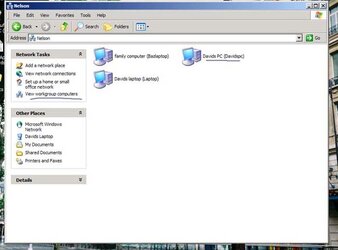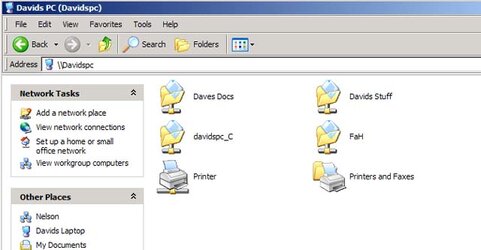- Joined
- Jul 7, 2002
- Location
- Sandy Creek NY
This is really a really stupid question, but Im trying to transfer mp3's from desktop (which Ive loaned to my parents) onto my laptop. both are running XP Pro. I want to be able to transfer them over the "network" at my parents house (consisting of my desktop and a linksys wireless router WRT54g). the problem is that even when both are connected to the network, none of my shared folders show up on either, I've tried running the network setup wizard, but imnot getting anywhere. any good Tutorials you can point me toward or how-to's are appreciated. thanks