- Joined
- Jan 6, 2016
So I've recently begun the process of upgrading/improving my PC's build to improve my gaming performance. To start I have bought and installed a Corsair H60 on to my mobo and it seems to be running alright. I'm already noticing some improved temperatures over the stock fan and heatsink that came with my CPU. However, I'm wanting to make sure I have things running good with it before I begin making the other changes to my PC (such as new RAM, Video Card, etc).
To start I know the pump in the H60 needs a full 12v consistent in power to run effectively. My board only has 5 spots that are 3 to 4 pin connectors I could use to plug it into (CPU out, CPU Fan, and Chasis Fan 1 to). I currently have it plugged into the Chasis Fan 1 spot, while the Radiator's Fan is plugged into the CPU Fan spot. I'm wondering if there is a way to tell using HWinfo, speedfan, or the like exactly how much voltage is getting to the pump and if need be a way to adjust it to ensure a full 12v?
This is what I'm currently seeing in Speedfan in terms of voltage.

Secondly I'm hoping I have the whole rig for the H60 setup up decently and wanted an opinion from folks here? Though I'm not sure if I will keep the fan setup on the radiator as a intake, and I certainly want to eventually use a push/pull arrangement for it.



To start I know the pump in the H60 needs a full 12v consistent in power to run effectively. My board only has 5 spots that are 3 to 4 pin connectors I could use to plug it into (CPU out, CPU Fan, and Chasis Fan 1 to). I currently have it plugged into the Chasis Fan 1 spot, while the Radiator's Fan is plugged into the CPU Fan spot. I'm wondering if there is a way to tell using HWinfo, speedfan, or the like exactly how much voltage is getting to the pump and if need be a way to adjust it to ensure a full 12v?
This is what I'm currently seeing in Speedfan in terms of voltage.
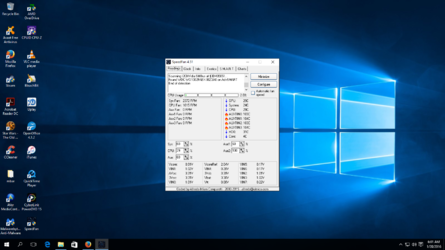
Secondly I'm hoping I have the whole rig for the H60 setup up decently and wanted an opinion from folks here? Though I'm not sure if I will keep the fan setup on the radiator as a intake, and I certainly want to eventually use a push/pull arrangement for it.


