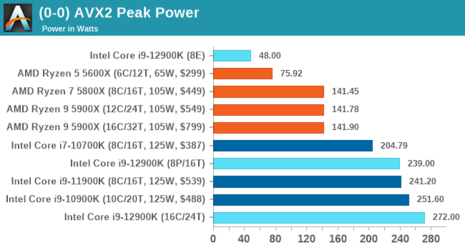- Joined
- Mar 3, 2002
- Location
- Worcester, MA
I want to maybe slightly overclock. I have disabled all my e cores except 1. I am running Win 11.
Is this okay if I want to eek out better temps, oc and general gaming performace?
Will I be gimping my rig by doing this? Or should I just enable them again?
Is this okay if I want to eek out better temps, oc and general gaming performace?
Will I be gimping my rig by doing this? Or should I just enable them again?