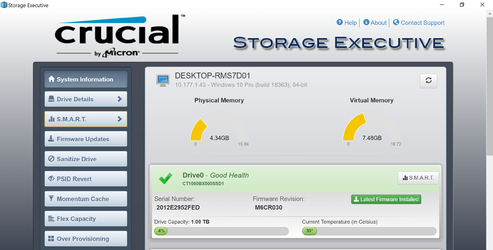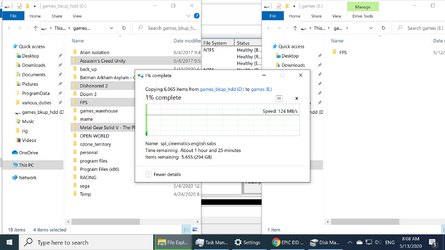- Joined
- Oct 2, 2018
Hi,
Just finished installing Windows 10 on my new 1TB SSD with GPT format.
I noticed the quick boot up of the SSD, and I have other 2 HDDs that contain my files and games.
I put 200GB for windows in the SSD and left 731GB, now what should I do now ? Should I put all my installed games in the SSD for gaming and keep games install copies in the other HDDs ?
1. Is reliable to game on SSD ?
2. What is best to put in SSD and what is best to put in HDDs ?
3. I'm thinking in putting Office package and other big programs in HDDs partition, but would Office get the speed benefits if I put it in SSD ?
4. How to test the performance of this SSD ? It's Crucial MX500. I don't know I feel its windows explorer operations are a bit slower than HDD !
Just finished installing Windows 10 on my new 1TB SSD with GPT format.
I noticed the quick boot up of the SSD, and I have other 2 HDDs that contain my files and games.
I put 200GB for windows in the SSD and left 731GB, now what should I do now ? Should I put all my installed games in the SSD for gaming and keep games install copies in the other HDDs ?
1. Is reliable to game on SSD ?
2. What is best to put in SSD and what is best to put in HDDs ?
3. I'm thinking in putting Office package and other big programs in HDDs partition, but would Office get the speed benefits if I put it in SSD ?
4. How to test the performance of this SSD ? It's Crucial MX500. I don't know I feel its windows explorer operations are a bit slower than HDD !
Last edited: