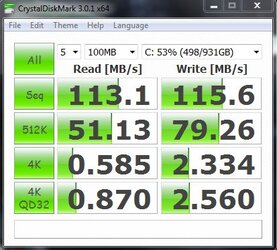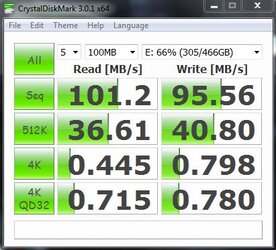- Joined
- Feb 2, 2012
- Location
- Vancouver Island, BC, Canada
Hey All, I have been having some boot issues for quite a while now, but I have reached the end of my tolerance levels... 
I have a pretty decent system (specs in sig), but the computer takes FOREVER to boot. I hit the power and it take ~1 min to hit the p/w screen. I type it in, hit enter and, assuming I didn't enter it wrong, it begins to boot. This can take anywhere from ~5-10 minutes before I can run things... Now I know about MS Config etc, I have a bit in my start up but they are mostly things like the programs for my gaming mouse/keyboard/keypad, sound card, etc. Non-Microsoft services aren't too many either. I have seen AMD E-450 based laptops boot faster than this thing... Throw a game on it after its running though and I have yet to play the game that brings it to its knees
I have done some light research into the topic and have found that the only two people having issues similar to mine were motherboard failures... Pleeeeeeeease don't tell me my MB is failing... Though if it is, please give it to me straight up
Though if it is, please give it to me straight up  I know that this MB really wasn't top-of-the-line, but I didn't think it would kill the computer this bad... Could it be the MB?
I know that this MB really wasn't top-of-the-line, but I didn't think it would kill the computer this bad... Could it be the MB?
The two times I have done a complete fresh install of win 7 on this machine, it worx great for about 1-3 days and is a downhill slope over the next ~7 days or so... This really is confusing the hell out of me and I really am getting tired of it. So much so, that now I am resorting to rather than waiting for windows on this comp, I will fire up my old laptop with Ubuntu on it and an old AMD Turion 64 X2 @1.6Ghz for simple web browsing. Although not having the ability to fire up a game on demand is kinda irritating.
Oh if it is the MB, can I use the key for the system builder edition of Win 7 that I bought on a new MB if I was to buy one? Would Gigabyte replace this one? Is this unusual (please say yes... )?
)?
Anyone have any ideas? Suggestions? Random comments? I welcome all responses.
Thanks,
Dark Shade

I have a pretty decent system (specs in sig), but the computer takes FOREVER to boot. I hit the power and it take ~1 min to hit the p/w screen. I type it in, hit enter and, assuming I didn't enter it wrong, it begins to boot. This can take anywhere from ~5-10 minutes before I can run things... Now I know about MS Config etc, I have a bit in my start up but they are mostly things like the programs for my gaming mouse/keyboard/keypad, sound card, etc. Non-Microsoft services aren't too many either. I have seen AMD E-450 based laptops boot faster than this thing... Throw a game on it after its running though and I have yet to play the game that brings it to its knees
I have done some light research into the topic and have found that the only two people having issues similar to mine were motherboard failures... Pleeeeeeeease don't tell me my MB is failing...
The two times I have done a complete fresh install of win 7 on this machine, it worx great for about 1-3 days and is a downhill slope over the next ~7 days or so... This really is confusing the hell out of me and I really am getting tired of it. So much so, that now I am resorting to rather than waiting for windows on this comp, I will fire up my old laptop with Ubuntu on it and an old AMD Turion 64 X2 @1.6Ghz for simple web browsing. Although not having the ability to fire up a game on demand is kinda irritating.
Oh if it is the MB, can I use the key for the system builder edition of Win 7 that I bought on a new MB if I was to buy one? Would Gigabyte replace this one? Is this unusual (please say yes...
Anyone have any ideas? Suggestions? Random comments? I welcome all responses.
Thanks,
Dark Shade