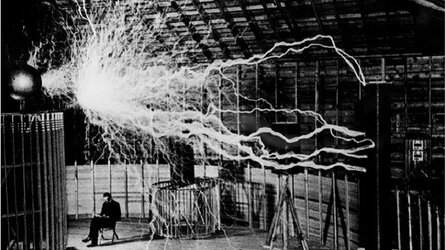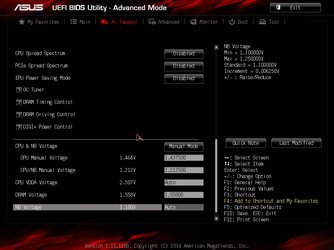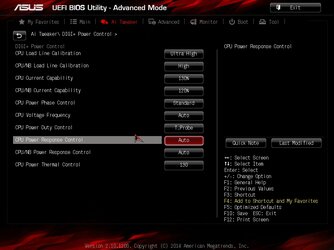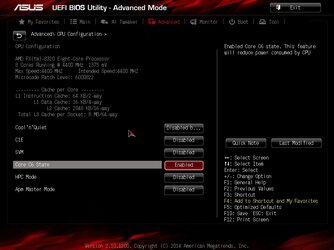- Joined
- Jan 6, 2017
- Location
- North Carolina
Hey there, does anyone have any idea why I wouldn't be able to reach 4.6ghz on an FX 8320? My rigs in my signature, and I've seen plenty of posts from other people reaching it with a single 140 radiator i80. Could it be my motherboard being a 970? Or RAM (considering trading or selling my PNY stick and keeping my HyperX)? Or should I be modifying the BUS frequency instead of the multiplier? I was pushing 1.456 CPU voltage, and could open Windows, but would crash right quick. I made it into prime95, but didn't even get to see the test start. I tried it with one stick of RAM (even though I have different brands the latency and timing are the same) to no avail.
OS: Windows 10 Pro | CPU: AMD FX-8320 3.5ghz (OCd to 4.2) | Corsair H100i V2
Water Cooler | GPU: MSI Radeon RX480 8GB | PSU: Corsair 750W Modular | Mobo: ASUS 970
Aura | 16GB DDR3RAM | WD Blue 1TB HD, SSD, Sandisk 240GB SSD
OS: Windows 10 Pro | CPU: AMD FX-8320 3.5ghz (OCd to 4.2) | Corsair H100i V2
Water Cooler | GPU: MSI Radeon RX480 8GB | PSU: Corsair 750W Modular | Mobo: ASUS 970
Aura | 16GB DDR3RAM | WD Blue 1TB HD, SSD, Sandisk 240GB SSD
Last edited: