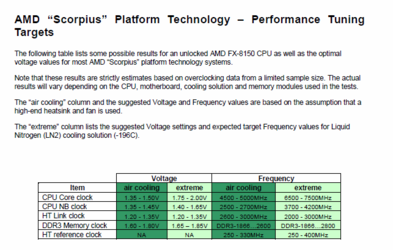- Joined
- Apr 20, 2004
- Location
- JAX, Mississauna
symptoms of the CPU_NB being too high? I have read Dolks a couple of times there just seems to be so many different views on this subject..
Not sure you actually can reach a CPU_NB that would show as TOO high. It just will not go that high normally. But if you could there would surely be errors and BSOD likely because the ram would be poorly communicating with the cpu.
Sure there are different views on the subject. Multitudes of rigs of all types. For instance at one time C_Ds FX-8350 rig would not run CPU_NB speeds much above 2650Mhz. He surely would not be saying the same thing as someone who's rig would run 2800Mhz CPU_NB.
Then others above have said they tune for one set of benches and THEN they tune another way for another bench. That right there says that there is not going to be a do A and B and C will be the result. The answer or consensus, you look for, changes with the project at hand.
2600Mhz is the default speed of the HT Link. In general most find that increasing it dramatically above that speed brings little vilsible benefits to most of the benches we use. HOWEVER, and you see the capital letters, mean there are possible differences and that is when using 3 badazz video cards in CF or SLi, there is some benefit to high HT Link Speed. I don't have 3 badazz video cards to test such theory with, but I put it in so you could see, things change. Systems change. What we are doing changes and we adjust and adjust some more keeping records of the results so we can find that "edge".
I used to see someone's sig that said...If you are not living on the edge, you are taking up too much space. Hehehe.
RGone...