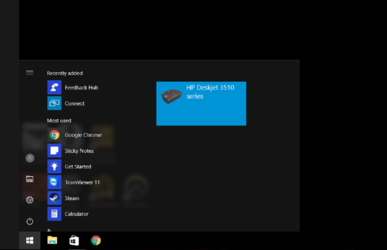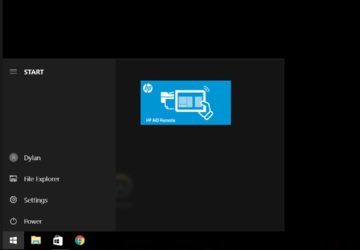- Joined
- Mar 24, 2015
Recently on my laptop my start menu has become weird... There are only icons on the left. No text. I need to press the 3 bars that say "expand" to see text and my username. Also my apps are set up in alphabetical which is just annoying. How do i reset this to default? I have no idea what i did.
Example of what i want it to look like

What it looks like on my laptop


Example of what i want it to look like

What it looks like on my laptop