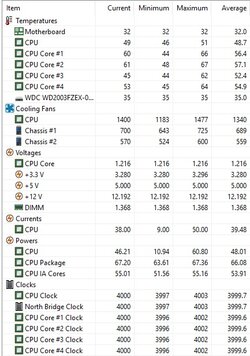- Joined
- May 29, 2005
Ok, well I guess I was wrong then. I could see the difference in the reflection on the pin from way above the cpu and none of the other pins were giving off that gold reflection so I assumed that it must have been damaged in some way. Oh well, I've got the board out anyway. It had a few pretty bent caps for sure that I wasn't too worried about, but I guess this way I can at least get a new board with no bent caps.
I'll update when I have the rig back up and running.
bent/knocked over (very slightly) capacitors are not uncommon at all. If they were sideways (when the were supposed to be standing) or at a 45deg angle out of the box then maybe.
The pin looks 100% fine to me as well.
With all that said, do whatever you need to do to have the piece of mind that your build will work for you and everything else that goes along those lines.
 Looking forward to the update.
Looking forward to the update.