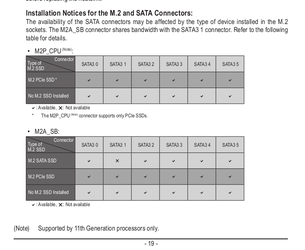Tim are you wanting to stay with spinner drives or upgrading to SSD's? I only ask because I was thinking of moving over to SSD's from spinners, but I still find the spinner drives alot cheaper for storage solutions. If I could snag some large sized SSD's to swap over to for my needs, I'd do it. But larger SSD's still aren't cheap enough, so I stayed with the spinners. You can always snag spinner drives really cheap and still are reliable for the cost.
Been using several sets of spinners:
2x WD Red 3tb in raid-0 for storage
2x WD Raptors 300gb in raid-0 for back-up/storage
2x Seagate Ironwolf 6tb in raid-0 for games
Brands I stayed with because of reliability are WD & Seagate. I tried Toshiba Red 2tb because they were on sale some time ago. One failed within 4 months, the 2nd failed 1 month later. At the time Toshiba didn't have any 2tb drives to replace with, so they sent me a gift card as refund. Stay away from Toshiba drives.
Western Digital does good with RMA's. A few failed and WD replaced them with refurbs with zero issues. Never had a Seagate drive fail on me, so dunno how good their RMA service is.

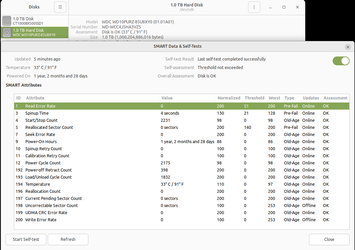
 I do use SSDs for the OS to reside on, frequent backups to internal storage.
I do use SSDs for the OS to reside on, frequent backups to internal storage.