- Joined
- Mar 7, 2006
I'm one of those lazy people who may never reinstall their OS unless some major failure calls for it. I want to break that habit and start doing it more often for the significant speedup it generally provides.
I've got a number of things installed that I really wouldn't want to re-download and install every time. Steam games, IDEs, etc.
What are some tools/utilities I can use to make this process something painless to do maybe once a month?
On a separate, but related note, my Win7 is on a volume license from my former university, so if I need to re-activate after a reinstall, I probably wont be able to, so some way to retain that activation would be great.
I've got a number of things installed that I really wouldn't want to re-download and install every time. Steam games, IDEs, etc.
What are some tools/utilities I can use to make this process something painless to do maybe once a month?
On a separate, but related note, my Win7 is on a volume license from my former university, so if I need to re-activate after a reinstall, I probably wont be able to, so some way to retain that activation would be great.
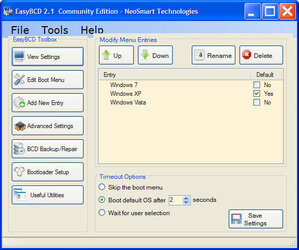
 if didn't do it. Everything little detail is just as you want it to be all the time if you do it like that.
if didn't do it. Everything little detail is just as you want it to be all the time if you do it like that.
