- Joined
- Sep 7, 2013
Hopefully it fixes your bugs 
Hope it goes smoothly for you, otherwise I thinks it'll be a PITA to flash

Hope it goes smoothly for you, otherwise I thinks it'll be a PITA to flash

Welcome to Overclockers Forums! Join us to reply in threads, receive reduced ads, and to customize your site experience!


 let's hope for the best.
let's hope for the best. So I use the next key on my list of 8 and it took.
So I use the next key on my list of 8 and it took.




Wait until I get my two hexacore CPUs later this year
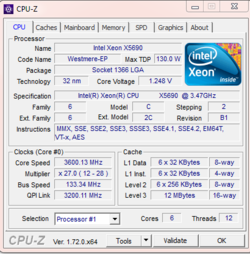


My SB isn't all that hot, but the two NB under those somewhat large passive aluminum heatsinks could fry an egg. I've got a 200mm case fan I'm going to mount on the side panel and have it blow right onto the NB/PCIe area to keep things cooler when I start up FAH again with two HD 7870 AMD graphics cards. Since I don't have any onboard sound, it was trivial to just plug in a USB2 sound card.
Nice WC X8DAH setup
Where did you find this?Supermicro's ILO/Health reports dim temps at 35°C