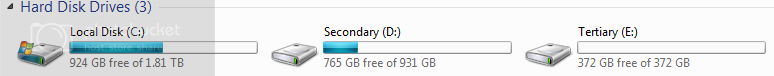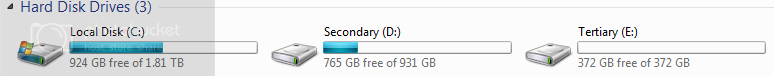- Joined
- Oct 25, 2012
How do I remove this "System" Partition?
I have 3 Physical drives and I have no clue which one its drawing from... apparently its related to when you first install windows? Windows is installed... the partition is bugging me.

The other drive that is labeled "Windows" is from my old computer that I removed, Local Disk is the actual OS in use.
I have 3 Physical drives and I have no clue which one its drawing from... apparently its related to when you first install windows? Windows is installed... the partition is bugging me.

The other drive that is labeled "Windows" is from my old computer that I removed, Local Disk is the actual OS in use.