Out of sheer boredom I was going to try to take apart my Logitech keyboard and paint it with a design similar to my G5. I took all the screws out of the bottom and was able to pry all the corners loose, but it appears that there is something holding it together in the middle, shown in the picture. I didn't want to pry too hard because I cant afford another keyboard at the moment, and it didn't look like it was some kind of a cover hiding another screw as I tried to pop it out.
best I can tell its a Logitech Y-BH52. Its an oldie but a goodie.


Any suggestions?
best I can tell its a Logitech Y-BH52. Its an oldie but a goodie.
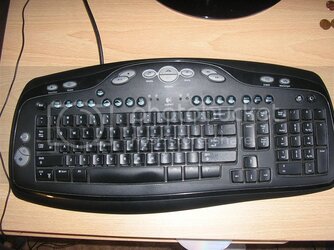

Any suggestions?
