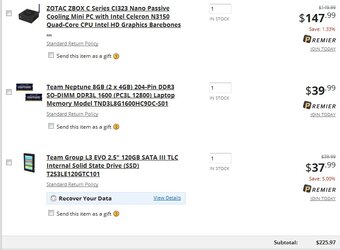- Joined
- Mar 12, 2002
So a little bit of background on this project. I recently accepted a position as senior manager over an inbound sales call line of business. To do my job effectively I need to be able to track the teams AUX states, and call times ETC in realtime. While I do have this ability at my desk through our local VNC server the reality is that I do not spend most of my day at my desk, so I want to go with a portable setup. Challenge #2 the VNC server is of course only available on the internal network, and we do not have WIFI in the building for security reasons(kinda) and our phones run on POE so the cabling is already in place.
Goal #2 I need to be able to access my real time reporting software when I am not on site. Again this software is only available through the local network. Our IT team does not have a VPN setup for us to use(that and most of the other managers are not as tech savvy so yeah...).
My boss suggested I have IT install team viewer on my local machine which does sort of solve goal #2 except that I also need to be able to monitor calls when I am not on site and doing this through my PC using TeamViewer would result in the recordings being played through the speakers at my desk and that presents a major privacy/security issue.
So my thoughts bring me to this idea. I want to setup a small headless box which I can access remotely and double up as a secure WIFI AP for my personal use. MY thoughts are to get a tablet something along the lines of a surface pro(dont really like these, but it seems to be suitable for my purposes) that I can install outlook, VNC viewer, and google chrome onto so as I move around the call floor I will have all my tools with me.
As for the box I was thinking something along the lines of this with maybe 4GB of RAM and a 120GB SSD in it. The plan is to chain the ethernet cable from my phones output into this box on one port, and use the box as a bridge to then connect my PC to the other port thereby removing the need to purchase a hub or switch. Use the box built in wifi to create an ad-hoc network that I can connect the tablet to. And last but not least either set it up as a VPN server OR simply install TeamViewer and MS office onto the thing and control it remotely.
So a quick couple of questions come into mind. First is a machine like this fast enough for what I want to do considering I have to manipulate Excel files that range in the 500+MB range? Also can TeamViewer be setup on a headless box?
Any input on this topic is greatly appreciated.
Goal #2 I need to be able to access my real time reporting software when I am not on site. Again this software is only available through the local network. Our IT team does not have a VPN setup for us to use(that and most of the other managers are not as tech savvy so yeah...).
My boss suggested I have IT install team viewer on my local machine which does sort of solve goal #2 except that I also need to be able to monitor calls when I am not on site and doing this through my PC using TeamViewer would result in the recordings being played through the speakers at my desk and that presents a major privacy/security issue.
So my thoughts bring me to this idea. I want to setup a small headless box which I can access remotely and double up as a secure WIFI AP for my personal use. MY thoughts are to get a tablet something along the lines of a surface pro(dont really like these, but it seems to be suitable for my purposes) that I can install outlook, VNC viewer, and google chrome onto so as I move around the call floor I will have all my tools with me.
As for the box I was thinking something along the lines of this with maybe 4GB of RAM and a 120GB SSD in it. The plan is to chain the ethernet cable from my phones output into this box on one port, and use the box as a bridge to then connect my PC to the other port thereby removing the need to purchase a hub or switch. Use the box built in wifi to create an ad-hoc network that I can connect the tablet to. And last but not least either set it up as a VPN server OR simply install TeamViewer and MS office onto the thing and control it remotely.
So a quick couple of questions come into mind. First is a machine like this fast enough for what I want to do considering I have to manipulate Excel files that range in the 500+MB range? Also can TeamViewer be setup on a headless box?
Any input on this topic is greatly appreciated.