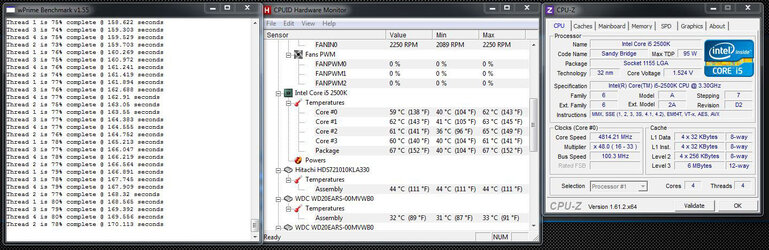- Joined
- May 26, 2008

Today we have several different types of cooling to choose from when deciding to cool our CPU’s. Air coolers can get rather big and heavy and can make a lot of noise when running at full loads. Full blown water cooling units do have excellent performance but can cost a lot more for this extra performance plus installing these can be difficult. In the middle area we find sealed water cooling units with the double wide rad units being the best. We have seen double wide rad units for some time and have found they generally provide better cooling then air coolers and only cost a little more.
Taking the 240mm rad sealed liquid cooling units and making them better is just what Thermaltake set out to do with the WATER2.0 Extreme CPU Cooler.
Specifications for the WATER2.0 Extreme:
Water Block Material - Copper
Pump Motor speed - 2800±150 RPM
Rated Voltage - 12V
Rated Current - 220mA
Fan Dimension - 120 x 120 x 25mm
Fan Speed - 1200~2000RPM
Noise Level - 27.36dBA(Max)
Rated Voltage - 12V
Rated Current - 0.5A
Max. Air Flow - 81.32CFM
Connector - 4 Pin
Radiator Dimension - 270mm x 120mm x 38.3mm
Material - Aluminum
Cooling Surface Area - 4755cm2
Tube Length - 326mm
Material - Rubber
Weight - 1,150g
Features to note:
• Rubber hoses that allow better flexibility when installing the unit.
• Thicker high efficiency radiator.
• Powerful dual cooling fans.
• Higher performing water block and pump.
• The ability to control the unit with software.
Front and back pictures of the box.
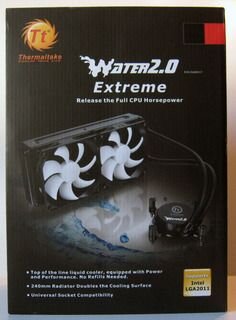

And opening the box to see everything inside.

The mounting kit has universal socket compatibility.
Intel: LGA2011, LGA1366, LGA1156, LGA1155
AMD: FM1, AM3+, AM3, AM2+, AM2

The high performance water block and pump assembly comes with paste TIM. The actual finish of the block is very smooth.
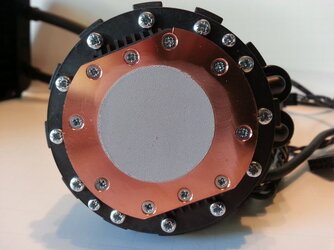
The 240mm Radiator + pump and hoses.

PMW enabled fans.

Connectors used for this cooler are.
A USB connector, a power connector that plugs into the CPU Fan header and two PWM connectors to plug the two provided fans into.

The finial unit with fans mounted and ready to be installed on the main rig.

My test bed is my main rig which at this time is a Gigabyte Z68X-UD7-B3 & 2500K @ 4.8ghz. What better way to test cooling then with something you use every day. This is running on an open air bench table.
I did clean off the paste TIM and used Arctic Silver Ceramique 2 which is what I use on everything I do these days. The install was completed a few days before the tests I did to let the TIM settle down.

The WATER2.0 Extreme also comes with software to control the unit which allows you to monitor temps and control the fan speeds.
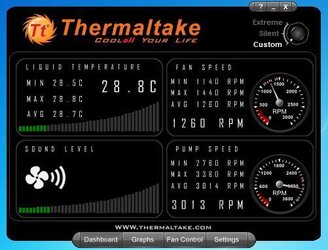



I started off by seeing what effect the different fan speed settings had on the system, these are Custom, Silent & Extreme.
My idle temps:
At Silent settings.
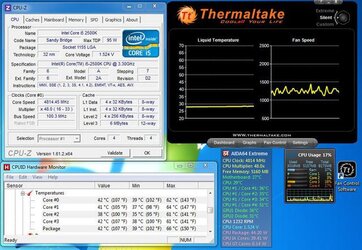
And Extreme Settings.
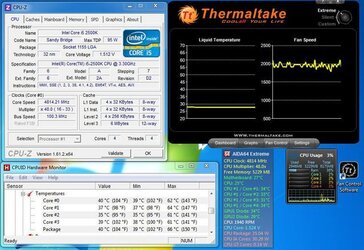
I saw about a 2C difference in temps with Silent vs Extreme settings.
To test loaded conditions I used wPrime to heat up the CPU. Using the 1024M test and letting it run to at least 75% before taking a screen shot of temps.
My loaded temps:
At Silent settings.
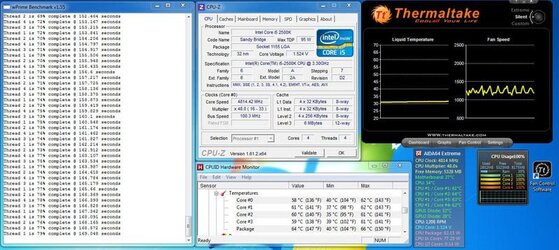
And at Extreme settings.
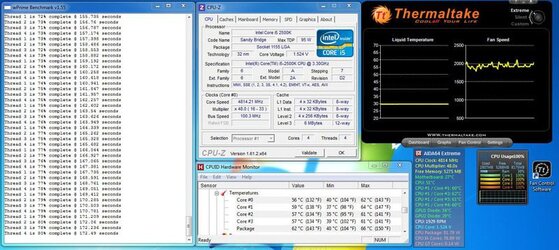
And again I saw about a 2-3C difference in temps between Silent vs Extreme settings.
Temps looked very good so I decided to run Guild Wars 2 for about an hour with different settings to see how it performed with a game.
My Guild Wars 2 temps:
At Silent settings.
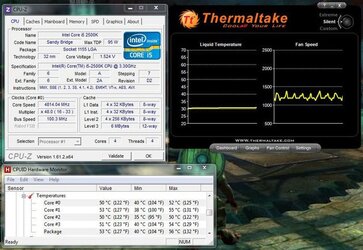
And at Extreme settings.
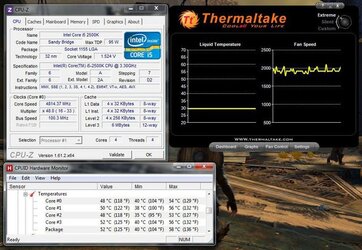
And again I saw about a 2-3C difference in temps between Silent & Extreme.
In conclusion.
Taking the 240mm rad sealed liquid cooling units and making them better is just what Thermaltake did with the WATER2.0 Extreme. Not only do we see better cooling performance but a whole host of other improved features, like rubber tubing to make installing easier, thicker radiator, improved water block & pump’s and higher performing fans all easily controlled by software for whatever performance you need.
With other 240mm sealed water cooling units I found myself using fans in push pull config with no real control plus dealing with the fan noise. I found that with the WATER2.0 Extreme I did not have to install 2 extra fans for push pull config plus cooling was better with only the two fans provided.
I had become used to high fan noise levels but now my work area is quiet and I can hear the game sounds, music and movie videos without the extra fan noise. I am sure that if the WATER2.0 Extreme is installed in a case there would be even less noise.
Performance of the unit on Silent was good enough that going to the Extreme settings was not needed on the 2500K. Using a 2600K/2700K or Ivy Bridge might need the Extreme settings but even at those settings and in a case the fan noise would not be that bad.
The one thing that I would mark this unit down by was the mounting system which imo could be made much less complex. But once you figure this out the performance is so much better than other 240mm rad sealed water cooling units that it’s worth it.
For more information please check out Thermaltake WATER2.0 Extreme
Thanks for reading.