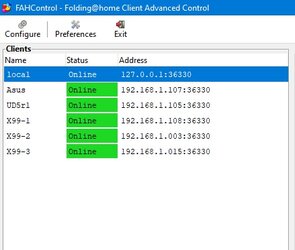- Joined
- Sep 25, 2015
So I updated from F@H controller 7.4.4 to 7.6.21 and this happened:
View attachment 212046
No changes to hardware or controller settings.
BEFORE:
2 x 2080 Ti doing 7 million PPD (3.5 million PPD each)
NOW:
2 x 2080 Ti doing 9.3 millino PPD (4.65 million PPD each)
Interesting...I did a quick spot check on projects for Saturday and Sunday, and they were COVID-19 projects.
Is this fluke related to COVID-19 projects, or is the new controller that good?
(I still can't get the new controllers to see the other computer...same settings as before, but the network connection isn't working...wonky.)
View attachment 212046
No changes to hardware or controller settings.
BEFORE:
2 x 2080 Ti doing 7 million PPD (3.5 million PPD each)
NOW:
2 x 2080 Ti doing 9.3 millino PPD (4.65 million PPD each)
Interesting...I did a quick spot check on projects for Saturday and Sunday, and they were COVID-19 projects.
Is this fluke related to COVID-19 projects, or is the new controller that good?
(I still can't get the new controllers to see the other computer...same settings as before, but the network connection isn't working...wonky.)