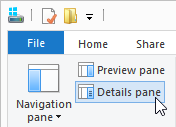So this has been really annoying me, i am trying to figure out how to get rid of this icon detail when ever i go to any of my folders section in my windows browsers.
The reason why its annoying cause when i put let say my C drive windows panel beside my D drive windows panel, this icon takes alot of my screen space. I am not sure what i pressed earlier but it enabled this icon option which takes most of my screen space as seen in the pics in here.

How do i get rid of this Icon Option???
The reason why its annoying cause when i put let say my C drive windows panel beside my D drive windows panel, this icon takes alot of my screen space. I am not sure what i pressed earlier but it enabled this icon option which takes most of my screen space as seen in the pics in here.
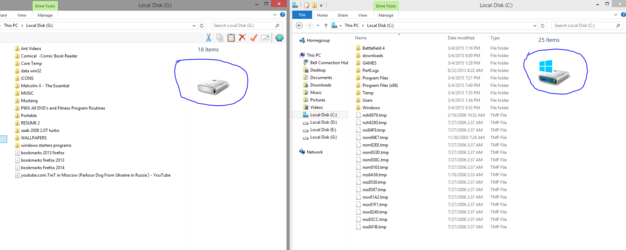
How do i get rid of this Icon Option???