- Joined
- Feb 19, 2002
- Location
- East Village, Manhattan
EDIT: Project continues here:
http://www.ocforums.com/showthread.php?p=5845477
hey there ocforums! it's been awhile but i'm back again with a new project. i've been a member here for years. i used to go by the name "fujikuro" but for the past two years i've been using this new name.
some of you might remember my last build/project. well, i ended up selling that rig and i'm finally getting around to starting a new one. i've been surviving with only a laptop for the past several months because i've been move around a lot, but i'm finally settled again so i figure it's time for a new desktop rig.
here's some info on my last tj07 build:
+ ASUS A8N32-SLI Deluxe Socket 939 Motherboard
+ AMD Athlon 64 X2 3800+ Manchester 2.0GHz Socket 939 Processor
+ (2) eVGA 7800GT CO Video Cards
+ SAPPHIRE Radeon 7000 PCI Video Card
+ CORSAIR XMS 2GB (2 x 1GB) DDR 400 (PC 3200) Dual Channel Memory
+ Creative SOUND BLASTER X-Fi Fatal1ty Sound Card
+ Dual-Layer DVD+/-RW Burner
+ Sunbeam Tech 540w PSU
+ Silverstone TJ07 Black ATX Computer Case
+ DangerDen TDX Waterblock
+ DangerDen Koosah SLI Waterblocks for Nvidia 7800/7900
+ DangerDen Delrin Fillport
+ DangerDen DD12V-D5 Pump
+ Black Ice GTX Gen Two Xtreme 360 Radiator
+ Alphacool Cape Coolplex Pro 25 External Reservoir
+ (2) Lian Li EX-23B Expansion Hard Drive Kits
+ Sunbeam Rheobus Fan Controller 5.25"
+ Numerous Hard Drives totaling over 1TB
photos of my last tj07 build:



you can find the full build log here:
http://www.ocforums.com/showthread.php?t=467783
and any broken image links can be found here:
http://gallery.tfrascone.net/main.php/v/tech/pc_tj07/
so now on to my new project. i really wanted something that was extremely powerful out of the box, with overclocking potential. i absolutely love the silverstone tj07 case so i decided to use that model again. i mainly use my computer for trading the stock market and doing photography/design work, but i also do a lot of gaming. i'm partial to evga and nvidia so i wanted to use their parts whenever possible. i spent a few days reading reviews and playing with different configurations and here is the part list i finally decided to order:
CPU:
Intel "Core 2 Quad" 2.66GHz Quad-Core Processor

CPU cooler:
ZALMAN CNPS 9700 NT

Motherboard:
EVGA 132-CK-NF78-A1 Motherboard

Video card:
EVGA GeForce 8800GTX Superclocked 768MB GDDR3 Video Card (621MHz GPU, 2000MHz memory)

System memory:
(2) CORSAIR Dominator 2GB (2 x 1GB) 240-Pin DDR2 SDRAM (PC2 8500) Dual Channel Kit
Power supply:
Thermaltake Toughpower 1200W Power Supply
Primary hard drive:
Western Digital Raptor 150GB 10,000 RPM Hard Drive
Optical drive:
Pioneer 20X DVD±R DVD Burner (Black)
Case:
Silverstone TJ07 (Black) Aluminum Tower

Monitors:
(2) ASUS 22" DVI Widescreen LCD Monitor

Mouse:
Logitech MX Revolution Cordless Laser Mouse
Keyboard:
RAZER Tarantula Keyboard & Battlelight LED Lightbar

i think this setup is going to be perfect for my needs. my stock trading platform uses a lot of cpu usage to actively chart and track numerous stocks and indicators. the dual monitors will allow me to see multiple charts at once. for gaming, the video card should be able to handle anything i can throw at it, and in the future i can add 1 or 2 more for dual or triple sli performance. 4gb of ram will really help when i'm photoshopping massive documents or working with multiple high-res raw files. overall i think this is going to be a great rig.
for now, i'm just waiting for the parts to come. i ordered everything from newegg except for the keyboard & mouse (which i ordered from amazon). after i've got it all set up i'll start thinking about cooling options. i've been custom cooling & overclocking for several years now so i'm sure it won't be long before i trick out this rig.
check back soon for updates...
http://www.ocforums.com/showthread.php?p=5845477
hey there ocforums! it's been awhile but i'm back again with a new project. i've been a member here for years. i used to go by the name "fujikuro" but for the past two years i've been using this new name.
some of you might remember my last build/project. well, i ended up selling that rig and i'm finally getting around to starting a new one. i've been surviving with only a laptop for the past several months because i've been move around a lot, but i'm finally settled again so i figure it's time for a new desktop rig.
here's some info on my last tj07 build:
+ ASUS A8N32-SLI Deluxe Socket 939 Motherboard
+ AMD Athlon 64 X2 3800+ Manchester 2.0GHz Socket 939 Processor
+ (2) eVGA 7800GT CO Video Cards
+ SAPPHIRE Radeon 7000 PCI Video Card
+ CORSAIR XMS 2GB (2 x 1GB) DDR 400 (PC 3200) Dual Channel Memory
+ Creative SOUND BLASTER X-Fi Fatal1ty Sound Card
+ Dual-Layer DVD+/-RW Burner
+ Sunbeam Tech 540w PSU
+ Silverstone TJ07 Black ATX Computer Case
+ DangerDen TDX Waterblock
+ DangerDen Koosah SLI Waterblocks for Nvidia 7800/7900
+ DangerDen Delrin Fillport
+ DangerDen DD12V-D5 Pump
+ Black Ice GTX Gen Two Xtreme 360 Radiator
+ Alphacool Cape Coolplex Pro 25 External Reservoir
+ (2) Lian Li EX-23B Expansion Hard Drive Kits
+ Sunbeam Rheobus Fan Controller 5.25"
+ Numerous Hard Drives totaling over 1TB
photos of my last tj07 build:



you can find the full build log here:
http://www.ocforums.com/showthread.php?t=467783
and any broken image links can be found here:
http://gallery.tfrascone.net/main.php/v/tech/pc_tj07/
so now on to my new project. i really wanted something that was extremely powerful out of the box, with overclocking potential. i absolutely love the silverstone tj07 case so i decided to use that model again. i mainly use my computer for trading the stock market and doing photography/design work, but i also do a lot of gaming. i'm partial to evga and nvidia so i wanted to use their parts whenever possible. i spent a few days reading reviews and playing with different configurations and here is the part list i finally decided to order:
CPU:
Intel "Core 2 Quad" 2.66GHz Quad-Core Processor
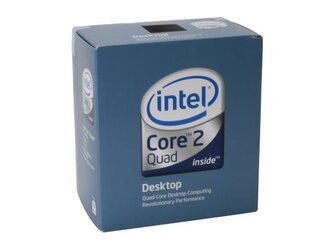
CPU cooler:
ZALMAN CNPS 9700 NT

Motherboard:
EVGA 132-CK-NF78-A1 Motherboard

Video card:
EVGA GeForce 8800GTX Superclocked 768MB GDDR3 Video Card (621MHz GPU, 2000MHz memory)

System memory:
(2) CORSAIR Dominator 2GB (2 x 1GB) 240-Pin DDR2 SDRAM (PC2 8500) Dual Channel Kit
Power supply:
Thermaltake Toughpower 1200W Power Supply
Primary hard drive:
Western Digital Raptor 150GB 10,000 RPM Hard Drive
Optical drive:
Pioneer 20X DVD±R DVD Burner (Black)
Case:
Silverstone TJ07 (Black) Aluminum Tower

Monitors:
(2) ASUS 22" DVI Widescreen LCD Monitor

Mouse:
Logitech MX Revolution Cordless Laser Mouse
Keyboard:
RAZER Tarantula Keyboard & Battlelight LED Lightbar

i think this setup is going to be perfect for my needs. my stock trading platform uses a lot of cpu usage to actively chart and track numerous stocks and indicators. the dual monitors will allow me to see multiple charts at once. for gaming, the video card should be able to handle anything i can throw at it, and in the future i can add 1 or 2 more for dual or triple sli performance. 4gb of ram will really help when i'm photoshopping massive documents or working with multiple high-res raw files. overall i think this is going to be a great rig.
for now, i'm just waiting for the parts to come. i ordered everything from newegg except for the keyboard & mouse (which i ordered from amazon). after i've got it all set up i'll start thinking about cooling options. i've been custom cooling & overclocking for several years now so i'm sure it won't be long before i trick out this rig.
check back soon for updates...
Last edited:








