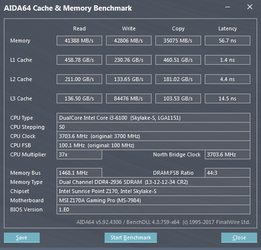- Joined
- Mar 7, 2008
Earlier today I receive G.skill Trident-Z 3000 C14, which I bought to try some B-die OC. My Ryzen 1700 system was the nearest free one to try it on. I swapped the modules in, loaded XMP, sorry, DOCP, and let it go at 2933 C14 in memtest. This competed a pass without error. Feeling lucky, I went to 3200 15-15-15-36 and it booted to Windows. Still feeling lucky, I dropped it to 3200 14-14-14-34, and went straight to memtest. That completed more than one pass without error. I rebooted into Windows, started Aida64 (latest non-beta). If I run a stress test selecting only cache and ram, it showed an error almost instantly. I deselected cache, started the test again and aida locked up. Windows was still responsive, so I just shut down the system at that point. Is aida that much worse it can detect an error almost instantly, that 20m+ in memtest wont show up?
What's a good general strategy for testing ram OC? I've heard about bricking Windows so I'm wanting to proceed with caution here. Also, anyone know what kinda ram speeds Ryzen can get up to? Or I could just hold off until I move it into an Intel system...
Edit:
I tried relaxing it to 16-16-16-38 still at 3200, but that failed aida after around 20 minutes.
Going back a step, I went to 14-14-14-34 at 2933, which is the best setting not exceeding the ram rating, and that passed 70 minutes of aida.
I went into the bios to see what I could tinker with. On intel systems, I might look at VCCSA and VCCIO but I didn't see those. Absent anything else to try, I raised the ram voltage to 1.4 and upped VTT to 0.7. This looks promising, in that I've run 3200 14-14-14-34 for a few minutes so far without error in aida. Nope, failed after 7 minutes. But still a big improvement over failing instantly. More voltage? Or is there something else I should tinker with?
Maybe I should move it into my i3 Intel system which isn't active at the moment...
Edit 2:
I've moved the ram into my i3-6100 on MSI Z170A Gaming Pro. I replaced the non-K OC bios with latest official release. Just setting XMP and reverting the bus back to 100 (otherwise it fsb OCs to try to reach target ram clock) it seems to work fine at resulting 2933. Going to 3200 without changing settings seemed ok, but I note the bios behaviour on auto is to also relax primary timings for you, so I was at CL15 now. This ran for 9 minutes of testing before I moved up a notch to 3466. I noted it relaxed to CL16 here. Now aida failed after 30 seconds. Back in bios, I was about to undo it when I noticed VCCSA and VCCIO were both set what I thought was really high, around 1.25v and 1.275v, I forget which was which. Could that be excessive? I dropped both to 1.20v and aida failed after 11 minutes. Possibly a big improvement. Bit late and bed time for me now, so no more tinkering for now.
What's a good general strategy for testing ram OC? I've heard about bricking Windows so I'm wanting to proceed with caution here. Also, anyone know what kinda ram speeds Ryzen can get up to? Or I could just hold off until I move it into an Intel system...
Edit:
I tried relaxing it to 16-16-16-38 still at 3200, but that failed aida after around 20 minutes.
Going back a step, I went to 14-14-14-34 at 2933, which is the best setting not exceeding the ram rating, and that passed 70 minutes of aida.
I went into the bios to see what I could tinker with. On intel systems, I might look at VCCSA and VCCIO but I didn't see those. Absent anything else to try, I raised the ram voltage to 1.4 and upped VTT to 0.7. This looks promising, in that I've run 3200 14-14-14-34 for a few minutes so far without error in aida. Nope, failed after 7 minutes. But still a big improvement over failing instantly. More voltage? Or is there something else I should tinker with?
Maybe I should move it into my i3 Intel system which isn't active at the moment...
Edit 2:
I've moved the ram into my i3-6100 on MSI Z170A Gaming Pro. I replaced the non-K OC bios with latest official release. Just setting XMP and reverting the bus back to 100 (otherwise it fsb OCs to try to reach target ram clock) it seems to work fine at resulting 2933. Going to 3200 without changing settings seemed ok, but I note the bios behaviour on auto is to also relax primary timings for you, so I was at CL15 now. This ran for 9 minutes of testing before I moved up a notch to 3466. I noted it relaxed to CL16 here. Now aida failed after 30 seconds. Back in bios, I was about to undo it when I noticed VCCSA and VCCIO were both set what I thought was really high, around 1.25v and 1.275v, I forget which was which. Could that be excessive? I dropped both to 1.20v and aida failed after 11 minutes. Possibly a big improvement. Bit late and bed time for me now, so no more tinkering for now.
Last edited: