Greetings all. I'm at a bit of a decision point for my newest build and I could use a bit help from the OC community.
As the title implies, I'm building a rig to handle three monitors (each with a resolution of 2560x1440... that's a full 4320x2560 or over 11M pixels to drive in portrait mode!) with the goal of smooth, AA-enabled play at 60+ FPS.
Here's what I've got so far and the questions I still have yet to resolve:
Parts Discussion
Remarks in cyan are current issues to be solved / questions to the OC community.
Remarks in yellow are parts currently under consideration, but not yet purchased.
Remarks in green are parts that have been purchased and will be used in the final build.
Monitors:
Three Crossover 27Q LED-P monitors
Resolution: 2560x1440 each (4320x2560 in portrait mode)
Panel type: IPS
Refresh rate: 60hz

(Not my picture, but gives you an idea of the size. Source: dante020 from overclock.net)
Note: It's really difficult to overstate how huge these things are. I'm working off of a 72x36 inch desk and only two of the monitors currently set-up in landscape mode take up a full 50 inches of desk space. (Three in portrait mode will take up approximately 45 inches of horizontal space.)
Case:
Corsair 800D, which is capable of fitting an XL-ATX board and 3x full-sized GPUs with room to spare for (planned) water cooling.


PSU:
Corsair AX1200, which provides a rock-solid 1200W on a single-rail which should power an OC'd SB-E or Ivy bridge with 3xGPU + other parts with no issues.

Motherboard:
One of my goals with this new build is to not run into any appreciable bottlenecks be they CPU-limits, PCIe bandwidth rates, memory timing, etc... Which means that I'd like to ensure that 3xGPUs are being pushed to their fullest to drive the insane monitor resolution and that also means I'm limited to looking at the X79 platform for now. Unfortunately, there is not currently a board on the market which would ensure PCIe 3.0 16x support for three cards.
"You idiot!" you say aloud, "You don't need 16x 3.0 support as no graphics card out now can saturate the bandwidth of an 8x slot!"
"You're right," I reply calmly, "but it's not about just the current generation of graphics cards, it's also about thinking of the next."
(The best test article I've found on the subject of PCIe 3.0 support at 8x vs. 16x vs. PCI 2.0 16x. It basically shows that there is less than a 1% performance difference between the three, but it should be noted that anything under those do see a hit in performance suggesting that we are indeed up against the limits of PCIe 3.0 8x / PCIe 2.0 16x and the next graphics release has a real chance of surpassing said limits.)
Nonetheless, the motherboard choice comes down to three options:

Option 1: Asus ROG Rampage IV Extreme
It's a nice, solid board with good support, though I do not like the addition of an active fan (which I would need to replace with water cooling) and I'm still not sold on the board being the best for what I'm looking for with only an 11-phase CPU voltage regulator. Especially since I want to ensure that CPU speed (OC'd 24/7) is not a limiter to gaming performance.
Which brings us to

Option 2: MSI Big Bang XPower II
Matches the ASUS RIVE in terms of features along with a 22-phase design... but lacks one or two overclocking features like being unable to change the processor Vcore in Offset mode. Also, the BIOS do not seem to be near as friendly as ASUS's.
But the motherboard I really have my heart set on right now is the (unreleased):

Option 3: ASRock X79 Extreme 11
It's the only board with a 24-phase (!) design along with an astounding 4 full PCIe 3.0 16x slots (!!)... but it might also be vaporware at this point given it's been a full two months or more since the first press release and ASUS hasn't released anything on the board since a couple weeks ago. Was expected in mid-May, which means mayhaps a release in June. It'd be nice if we knew more.
If you were building a three-monitor rig with the intention of getting a stable, water-cooled 24/7 overclock, which board would you choose?
CPU:
i7-3930k SandyBridge-E
Ivy bridge was considered, but it looks like it performs poorly vs. the SB-E platform for overclocking and with the IB-E eventually coming out, there's really no reason in my mind not to get the X79 platform this round.
CPU Cooling:
Water cooling in dual loop with GPUs... I'm an admitted noob in this area and will have to do more research before I put up any kind of part list.
RAM:
DDR3-2000 minimum to sync with the yet-to-be-released enthusiast Sandy Bridge, which is expected to exceed the current DDR3-1666 recommendations when OCed.
Because this is a gaming build and not a work specific build, ginormous amounts of ram are not required. 8-16GB should be more than sufficient for any game and, if the price is right, 32GB will future-proof it for a couple years. What matters is that the RAM selected is fast, reliable and not a bottleneck for the CPU.
GPU:
And here's where we come to another decision point I'm having a bit of trouble with... Originally, I was banking on 3x GTX 680s, but with the recent release of the 670 series with their performance AND the potential for a larger GK110 card in another 6-9 months, it's looking a lot like 3x680s wouldn't hold their own for near as long as I'd like them to for the price premium over 3x670s.
Keeping in mind that all of the cards would have a minimum of 4gb of memory and be water cooled, should I go for:
Option 1: 3x GTX 670 4GB cards leaving me with the ability to upgrade later in the year for a card which may or may not come out...
OR
Option 2: 3x EVGA GTX 680 Hydro Copper Classified and say "The heck with it... I'm spending all the money now and any new cards in the next year will be ignored!"

(The classified version of the above card comes with an 8+6 Power Design with 5 Phase PWM!)
SSD/HDDs:
2x Corsair M4 256GB SSDs with one drive for OS/Apps and one dedicated to Steam.
I also have 2x WD 3TB Caviar drives in mirror mode for backup storage.
Optical Media:
SAMSUNG Blu-ray SH-B123L
Typical, reliable drive. Nothing special here.
OS:
Microsoft Windows 7 64-Bit Ultimate
Sound Card:
ASUS Xonar Essence STX
This thing is fantastic for my Sennheiser HD650s. No change needed.
............
Whew... I think that covers everything!
To recap, I have the majority of my components selected, but am still thinking hard about the motherboard and GPU options. Would appreciate any comments/questions on those two issues!
As with my last build, I will take many pictures and have a full build log just like the last time I built a machine (which is archived as my current signature, even though it's now wrong).
As the title implies, I'm building a rig to handle three monitors (each with a resolution of 2560x1440... that's a full 4320x2560 or over 11M pixels to drive in portrait mode!) with the goal of smooth, AA-enabled play at 60+ FPS.
Here's what I've got so far and the questions I still have yet to resolve:
Parts Discussion
Remarks in cyan are current issues to be solved / questions to the OC community.
Remarks in yellow are parts currently under consideration, but not yet purchased.
Remarks in green are parts that have been purchased and will be used in the final build.
Monitors:
Three Crossover 27Q LED-P monitors
Resolution: 2560x1440 each (4320x2560 in portrait mode)
Panel type: IPS
Refresh rate: 60hz

(Not my picture, but gives you an idea of the size. Source: dante020 from overclock.net)
Note: It's really difficult to overstate how huge these things are. I'm working off of a 72x36 inch desk and only two of the monitors currently set-up in landscape mode take up a full 50 inches of desk space. (Three in portrait mode will take up approximately 45 inches of horizontal space.)
Case:
Corsair 800D, which is capable of fitting an XL-ATX board and 3x full-sized GPUs with room to spare for (planned) water cooling.


PSU:
Corsair AX1200, which provides a rock-solid 1200W on a single-rail which should power an OC'd SB-E or Ivy bridge with 3xGPU + other parts with no issues.

Motherboard:
One of my goals with this new build is to not run into any appreciable bottlenecks be they CPU-limits, PCIe bandwidth rates, memory timing, etc... Which means that I'd like to ensure that 3xGPUs are being pushed to their fullest to drive the insane monitor resolution and that also means I'm limited to looking at the X79 platform for now. Unfortunately, there is not currently a board on the market which would ensure PCIe 3.0 16x support for three cards.
"You idiot!" you say aloud, "You don't need 16x 3.0 support as no graphics card out now can saturate the bandwidth of an 8x slot!"
"You're right," I reply calmly, "but it's not about just the current generation of graphics cards, it's also about thinking of the next."
(The best test article I've found on the subject of PCIe 3.0 support at 8x vs. 16x vs. PCI 2.0 16x. It basically shows that there is less than a 1% performance difference between the three, but it should be noted that anything under those do see a hit in performance suggesting that we are indeed up against the limits of PCIe 3.0 8x / PCIe 2.0 16x and the next graphics release has a real chance of surpassing said limits.)
Nonetheless, the motherboard choice comes down to three options:

Option 1: Asus ROG Rampage IV Extreme
It's a nice, solid board with good support, though I do not like the addition of an active fan (which I would need to replace with water cooling) and I'm still not sold on the board being the best for what I'm looking for with only an 11-phase CPU voltage regulator. Especially since I want to ensure that CPU speed (OC'd 24/7) is not a limiter to gaming performance.
Which brings us to

Option 2: MSI Big Bang XPower II
Matches the ASUS RIVE in terms of features along with a 22-phase design... but lacks one or two overclocking features like being unable to change the processor Vcore in Offset mode. Also, the BIOS do not seem to be near as friendly as ASUS's.
But the motherboard I really have my heart set on right now is the (unreleased):

Option 3: ASRock X79 Extreme 11
It's the only board with a 24-phase (!) design along with an astounding 4 full PCIe 3.0 16x slots (!!)... but it might also be vaporware at this point given it's been a full two months or more since the first press release and ASUS hasn't released anything on the board since a couple weeks ago. Was expected in mid-May, which means mayhaps a release in June. It'd be nice if we knew more.
If you were building a three-monitor rig with the intention of getting a stable, water-cooled 24/7 overclock, which board would you choose?
CPU:
i7-3930k SandyBridge-E
Ivy bridge was considered, but it looks like it performs poorly vs. the SB-E platform for overclocking and with the IB-E eventually coming out, there's really no reason in my mind not to get the X79 platform this round.
CPU Cooling:
Water cooling in dual loop with GPUs... I'm an admitted noob in this area and will have to do more research before I put up any kind of part list.
RAM:
DDR3-2000 minimum to sync with the yet-to-be-released enthusiast Sandy Bridge, which is expected to exceed the current DDR3-1666 recommendations when OCed.
Because this is a gaming build and not a work specific build, ginormous amounts of ram are not required. 8-16GB should be more than sufficient for any game and, if the price is right, 32GB will future-proof it for a couple years. What matters is that the RAM selected is fast, reliable and not a bottleneck for the CPU.
GPU:
And here's where we come to another decision point I'm having a bit of trouble with... Originally, I was banking on 3x GTX 680s, but with the recent release of the 670 series with their performance AND the potential for a larger GK110 card in another 6-9 months, it's looking a lot like 3x680s wouldn't hold their own for near as long as I'd like them to for the price premium over 3x670s.
Keeping in mind that all of the cards would have a minimum of 4gb of memory and be water cooled, should I go for:
Option 1: 3x GTX 670 4GB cards leaving me with the ability to upgrade later in the year for a card which may or may not come out...
OR
Option 2: 3x EVGA GTX 680 Hydro Copper Classified and say "The heck with it... I'm spending all the money now and any new cards in the next year will be ignored!"
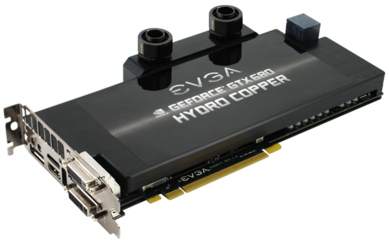
(The classified version of the above card comes with an 8+6 Power Design with 5 Phase PWM!)
SSD/HDDs:
2x Corsair M4 256GB SSDs with one drive for OS/Apps and one dedicated to Steam.
I also have 2x WD 3TB Caviar drives in mirror mode for backup storage.
Optical Media:
SAMSUNG Blu-ray SH-B123L
Typical, reliable drive. Nothing special here.
OS:
Microsoft Windows 7 64-Bit Ultimate
Sound Card:
ASUS Xonar Essence STX
This thing is fantastic for my Sennheiser HD650s. No change needed.
............
Whew... I think that covers everything!
To recap, I have the majority of my components selected, but am still thinking hard about the motherboard and GPU options. Would appreciate any comments/questions on those two issues!
As with my last build, I will take many pictures and have a full build log just like the last time I built a machine (which is archived as my current signature, even though it's now wrong).