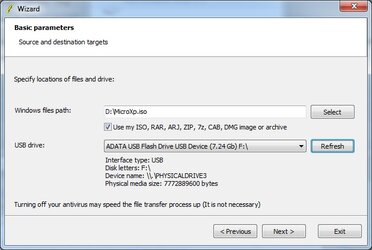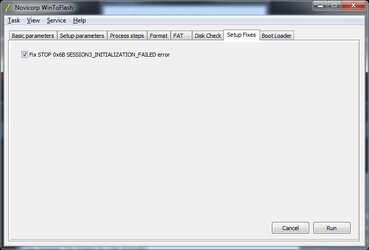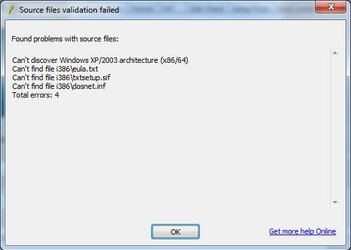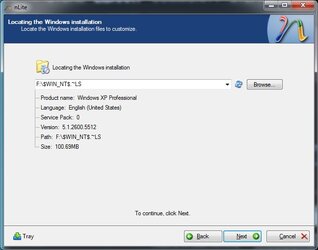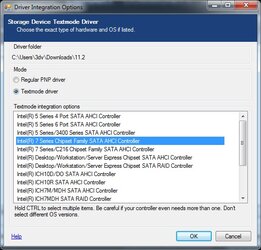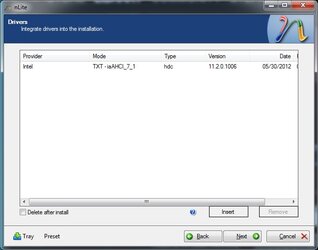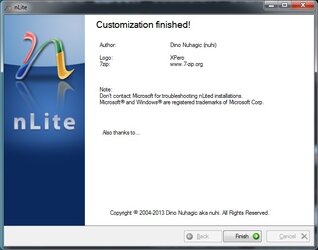Hi Folks
Spent the last couple of days trying to get stripped versions of XP and Win7x86 to install. So far no luck so thought I'd ask here.
The images I'm trying to use include:
- TinyXP
- WinLite
- Windows.Tiny7.Unattended
- MicroXP
As an example, with the XP isos...I've tried using a freeware tool named Novicorp WinToFlash. With some images, wintoflash seems to work fine but on others it gives the error below. Even for the images that do seem to work, when I go to actually install the os, the system still throws the session3 error.
Tried putting the intel drivers on a separate usb drive but the xp install keeps insisting on a floppy and refuses to 'see' the drivers on the separate drive (both usb drives show up in bios so I know the system can see them both). Then tried using nLite to slipstream the intel drivers into the xp iso. After extracting the iso (using the same usb drive that was written with win2flash)...see below for what I tried. Trying the new image results in the same session3 error.
Arghhh....what the heck?!? I know there are a number of folks that have these images working without issue.
Hoping someone can help. I'm not even sure what to try next I'm trying to get things going on a mve/2600k setup using regular sata drives (not in raid). The drives are set to IDE mode in the bios.
I'm trying to get things going on a mve/2600k setup using regular sata drives (not in raid). The drives are set to IDE mode in the bios.
tia!
Spent the last couple of days trying to get stripped versions of XP and Win7x86 to install. So far no luck so thought I'd ask here.
The images I'm trying to use include:
- TinyXP
- WinLite
- Windows.Tiny7.Unattended
- MicroXP
As an example, with the XP isos...I've tried using a freeware tool named Novicorp WinToFlash. With some images, wintoflash seems to work fine but on others it gives the error below. Even for the images that do seem to work, when I go to actually install the os, the system still throws the session3 error.
Hey funsoul just got Xp installed i used the v11.2.0.1006 achi drivers from this link http://www.win-raid.com/t2f23-Intel-R-RST-RSTe-Drivers-actual-v-WHQL-v-WHQL.html it stop the Bsod x7f for not having the the achi driver and it stoped the session3 installion error when using achi driver from Intel site It didn't install it but i guess it sees it so it doesn't throw out the Stop error but to install Xp you still have to set the drive to ide then when it's finished install the driver then you can go into the bios and set to achi
Tried putting the intel drivers on a separate usb drive but the xp install keeps insisting on a floppy and refuses to 'see' the drivers on the separate drive (both usb drives show up in bios so I know the system can see them both). Then tried using nLite to slipstream the intel drivers into the xp iso. After extracting the iso (using the same usb drive that was written with win2flash)...see below for what I tried. Trying the new image results in the same session3 error.
Arghhh....what the heck?!? I know there are a number of folks that have these images working without issue.
Hoping someone can help. I'm not even sure what to try next
tia!