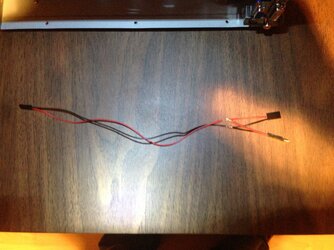-
Welcome to Overclockers Forums! Join us to reply in threads, receive reduced ads, and to customize your site experience!
You are using an out of date browser. It may not display this or other websites correctly.
You should upgrade or use an alternative browser.
You should upgrade or use an alternative browser.
Trying to source this Chinese ITX NAS Case (NSC-800)
- Thread starter Randyman...
- Start date
Can somebody tell me the max length of the psu
"You need a 1U standard (length < 230mm) PS." Quoting the company.
I believe I spoke more on this topic within the last several pages of this thread, check out post #131, on page 7.
I love the chassis my only issue (not a big issue at all) is the SAS to Sata cables they provided. Don't get me wrong I appreciate U-NAS including them (for free) but the cables suck. Their too long, stiff, and the individual strands aren't even in length.
I'm thinking about purchasing my own.
Easy fix!!!

Raykholo, how's the build coming along? Have you run into any issues yet? I'm still purchasing hardware and I will be ready to put mine together by the end of the month.
I'm thinking about purchasing my own.
Easy fix!!!
Raykholo, how's the build coming along? Have you run into any issues yet? I'm still purchasing hardware and I will be ready to put mine together by the end of the month.
Hey!!! Happy to hear you got the stuff.
I definitely agree with you about their SAS cables, they are way too long. Unfortunately all SAS cables are stiff. I happened to purchase 2 of these several weeks back, was a little bummed out when I was told that the case comes with SAS cables "complementary" but am now happy again that I have something of the correct length, and the quality is good. Get something else from monoprice as well b/c of their shipping charges. (I got a modular crimper and rewired my entire house's ethernet and phone lines to custom, exact length cabling.)
I was up till 1 am yesterday/ today putting stuff together. Technically, I've put everything together (motherboard mounted and wires connected), components in generally correct positions, etc, with a few exceptions. I still have to finish plugging in my own SAS cables (cutting their zip ties off is fun, but be careful). Also I think I'll have to route them under the motherboard to make them fit.
The case coolers present an interesting issue. Each has its own 3 pin molex connector. My motherboard only has 1 header for SYS_FAN. I'm going to try making a splitter: (all you'd need is a servo y connector from the RC hobby department of interests) but I have these housings and these female pins from my electronic circuitry work. Ideally, you'd also need the male pins and perhaps a crimper, but I'm going to improvise a little to just use the first 2 items I already have.
Cable management is a nightmare in this thing, aka there is no space to put the cables. Theoretically, I have 2mm - 3mm of clearance between where my 37mm fan ends and the cage wall begins. The way my motherboard is mounted the 24 pin Molex power connector is all the way at the bottom, so that huge bundle of wires had to go between the CPU fan and the 1 stick of RAM (4gb), when I upgrade that to 8gb (2x 4gb) in just under a year it will be an even tighter, might not even fit, situation.
The PCI plate that goes in the back of the case took some pliers and pushing to get into place, and resulted in a few scratches on the case. Also I had to add machine screws and spacers (not included) to elevate the card. My SSD is on the plate, currently held in place by one screw, I may have put it in the wrong orientation.
Finally, I have to bench grind machine screws to hold my PSU in (2 screws to hold it to the back plate, I can't find a way to screw it to the underneath part.
I definitely agree with you about their SAS cables, they are way too long. Unfortunately all SAS cables are stiff. I happened to purchase 2 of these several weeks back, was a little bummed out when I was told that the case comes with SAS cables "complementary" but am now happy again that I have something of the correct length, and the quality is good. Get something else from monoprice as well b/c of their shipping charges. (I got a modular crimper and rewired my entire house's ethernet and phone lines to custom, exact length cabling.)
I was up till 1 am yesterday/ today putting stuff together. Technically, I've put everything together (motherboard mounted and wires connected), components in generally correct positions, etc, with a few exceptions. I still have to finish plugging in my own SAS cables (cutting their zip ties off is fun, but be careful). Also I think I'll have to route them under the motherboard to make them fit.
The case coolers present an interesting issue. Each has its own 3 pin molex connector. My motherboard only has 1 header for SYS_FAN. I'm going to try making a splitter: (all you'd need is a servo y connector from the RC hobby department of interests) but I have these housings and these female pins from my electronic circuitry work. Ideally, you'd also need the male pins and perhaps a crimper, but I'm going to improvise a little to just use the first 2 items I already have.
Cable management is a nightmare in this thing, aka there is no space to put the cables. Theoretically, I have 2mm - 3mm of clearance between where my 37mm fan ends and the cage wall begins. The way my motherboard is mounted the 24 pin Molex power connector is all the way at the bottom, so that huge bundle of wires had to go between the CPU fan and the 1 stick of RAM (4gb), when I upgrade that to 8gb (2x 4gb) in just under a year it will be an even tighter, might not even fit, situation.
The PCI plate that goes in the back of the case took some pliers and pushing to get into place, and resulted in a few scratches on the case. Also I had to add machine screws and spacers (not included) to elevate the card. My SSD is on the plate, currently held in place by one screw, I may have put it in the wrong orientation.
Finally, I have to bench grind machine screws to hold my PSU in (2 screws to hold it to the back plate, I can't find a way to screw it to the underneath part.
"You need a 1U standard (length < 230mm) PS." Quoting the company.
I believe I spoke more on this topic within the last several pages of this thread, check out post #131, on page 7.
Damn i got a Seasonic SS-400L1U which is 235mm (it was the only gold 1U I found shipping to canada)
Anybody with the case can tell me if 235mm is doable ?
man, you are as dead as me. I got the same Seasonic SS-400L1U. It is a little bit too long. It might still be doable but you will need to remove the back plate in order to put it inside--- I am trying on it. I would suggest a PSU with a length <= 220mm for easier installation.
Also, the Seasonic SS-400L1U seems not as quiet as I thought. Definitely louder than the PSU used in the U-NAS NSC-400 case.
Also, the Seasonic SS-400L1U seems not as quiet as I thought. Definitely louder than the PSU used in the U-NAS NSC-400 case.
I happened to purchase 2 of these several weeks back, was a little bummed out when I was told that the case comes with SAS cables "complementary" but am now happy again that I have something of the correct length, and the quality is good.
Those are the same SATA to SAS cable I was thinking getting. Are the 0.5m meter cables long enough?
Those are the same SATA to SAS cable I was thinking getting. Are the 0.5m meter cables long enough?
Yupp, perfect length.
I hooked my left case fan up to my mobo and its off. Can you double check that yours work "normally" or even at all, please?
I'm thinking of skipping the motherboard alltogether and tapping both fans into the remaining 4 pin molex connectors. I need to find a guide on that, mostly about what to do with the 3rd PWM pin of the fan. Hopefully full speed isn't too loud.
By the way, my build is done, and already has replaced my 2 laptops. So far it is running beautifully. The only thing left is to tap the case fans into the remaining 4 pin molex connector on the inside.
I have pictures to post, but I must post them correctly this time around, without a rush, and so will do that soon. This thing is awesome! I already tore open all my externals and put them in there.
I have pictures to post, but I must post them correctly this time around, without a rush, and so will do that soon. This thing is awesome! I already tore open all my externals and put them in there.
Yupp, perfect length.
I hooked my left case fan up to my mobo and its off. Can you double check that yours work "normally" or even at all, please?
I'm thinking of skipping the motherboard alltogether and tapping both fans into the remaining 4 pin molex connectors. I need to find a guide on that, mostly about what to do with the 3rd PWM pin of the fan. Hopefully full speed isn't too loud.
I wish I could help you out but I don't have my motherboard or PSU yet. I was exactly thinking about replacing the 120mm case fans down the line. IMO, they look like they would be loud and they also look poorly constructed. .
Khandof, thanks anyways, and I just finished making it all happen.
mjyu51 and others, are you having the same problem I've described above where there is only 1 SYS_FAN header on your motherboard, or some other way you don't have enough fan connectors?
The easy way is to get a Servo Y Harness to connect both fans to your motherboard.
My mobo was being very finicky, even one fan wouldn't run off it, so instead I tapped into some smaller-form 4 pin molex connector I had on my PSU and used header connectors to make my own Y connector (splitter).
The picture will give an idea of the wiring, I'm happy that it looks much better soldered, heat shrunk, and zip tied into place.
mjyu51 and others, are you having the same problem I've described above where there is only 1 SYS_FAN header on your motherboard, or some other way you don't have enough fan connectors?
The easy way is to get a Servo Y Harness to connect both fans to your motherboard.
My mobo was being very finicky, even one fan wouldn't run off it, so instead I tapped into some smaller-form 4 pin molex connector I had on my PSU and used header connectors to make my own Y connector (splitter).
The picture will give an idea of the wiring, I'm happy that it looks much better soldered, heat shrunk, and zip tied into place.
Attachments
I'm at work and I can't remember off the top of my head but the case fans have (2) 3-Pin 12v DC Power connectors, right? If so, then these cable should work.
4 pin sys_fan connector to 4 pin molex
and
Molex Y Splitted Power Cable
Would it be safe to split the power for the fans from the motherboard?
4 pin sys_fan connector to 4 pin molex
and
Molex Y Splitted Power Cable
Would it be safe to split the power for the fans from the motherboard?
Last edited:
No, the first link isn't it.
You need something more like this.
The picture is horribly small, so look here to see how the red and black from the smaller connector (fan) go to the yellow (+12v) and black (ground) of the PSU connector.
By the way, the link you had before you edited your post would have worked.
EDIT: (Addition) So yes, like almost all other case fans, these run off 12v.
You need something more like this.
The picture is horribly small, so look here to see how the red and black from the smaller connector (fan) go to the yellow (+12v) and black (ground) of the PSU connector.
By the way, the link you had before you edited your post would have worked.
EDIT: (Addition) So yes, like almost all other case fans, these run off 12v.
Last edited:
Can one of you that has your case already get the model number of the Gelid fans? I want to find out the current draw to see if the system fan header on my S1200KP will be enough to power both via a splitter without damage.
The manual rates it at 1.5A so it should be able to but just want to be sure!
The manual rates it at 1.5A so it should be able to but just want to be sure!
I need a little help fellas. I'm having a tough time choosing a raid card. I can't seem to find one that's compatible with esxi. I really don't want to spend $500 on a raid card. My plan is to install esxi on a usb thumb drive, install all my OS's on my SSD as VMs, and use the hot swap drives as storage.
What raid are you guys rockin' with?
What raid are you guys rockin' with?
- Joined
- Dec 10, 2011
- Location
- Cádiz (Spain)
Look for an IBM M1015. It is usually cheap on eBay, supports ESXi and is awesome.
It only supports RAID 1 and 0 though. Not that it matters, you should be running zfs anyway.
It only supports RAID 1 and 0 though. Not that it matters, you should be running zfs anyway.