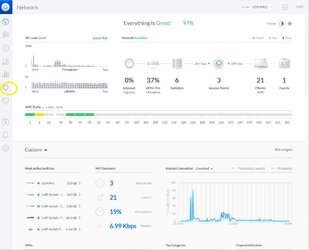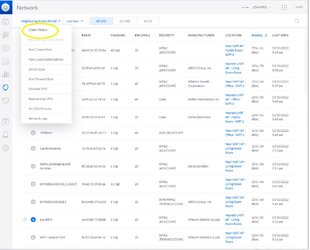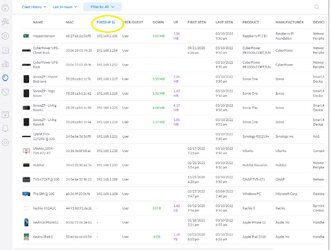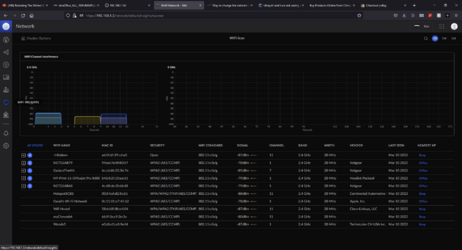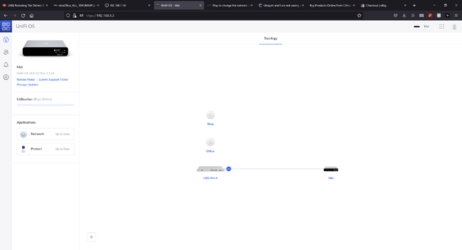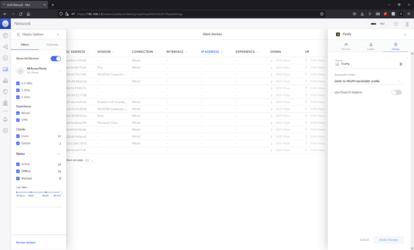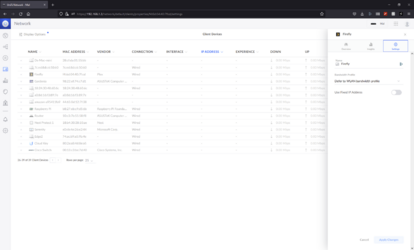- Joined
- Jul 17, 2003
I have a Ubiquiti setup with a cloud key plus 2nd gen and a USG v4 all running the show.
My UnRAID server died and I had to rebuild it. It is rebuilt and running.
I had configured my UnRAID server a static IP based on the MAC. When I got UnRAID working on new hardware, it wanted to use the same IP but Ubiquiti says "no" because I reserved that IP. I was able to change the IP in UnRAID by manually editing the network.cfg file from a Windows machine. It's still not talking to my network but there could be any number of reasons for that.
How do I find and edit that reserved IP in Ubiquiti? It's not listed as current hardware as the machine is D.E.D. dead. (spelling joke as if d e d = dead).
I obviously can't assign the new machine the same IP but the old machine is not listed in devices nor do I see a list of reserved IPs.
My UnRAID server died and I had to rebuild it. It is rebuilt and running.
I had configured my UnRAID server a static IP based on the MAC. When I got UnRAID working on new hardware, it wanted to use the same IP but Ubiquiti says "no" because I reserved that IP. I was able to change the IP in UnRAID by manually editing the network.cfg file from a Windows machine. It's still not talking to my network but there could be any number of reasons for that.
How do I find and edit that reserved IP in Ubiquiti? It's not listed as current hardware as the machine is D.E.D. dead. (spelling joke as if d e d = dead).
I obviously can't assign the new machine the same IP but the old machine is not listed in devices nor do I see a list of reserved IPs.