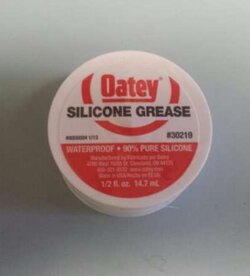Ok time for me to start posting about my (to me anyway) exciting new build. I have not had a new PC for several years and am coming from a Q9550 that was water cooled with a Thermaltake symphony tower described in another thread.
I guess we start with a parts list for my build
Seagate 1TB drive
Raptor 160GB drive
2 WD 250GB drives
Swiftech 90° Swivel Elbow Lok-Seal™ Adapter
Swiftech G1/4 1/2" Barb Fitting s
Phobya Balancer 250 Matte Black
Sunbeam Rheobus Fan Controller 5.25
Swiftech HydrX Coolant
Arctic Silver Céramique 2 Tri-Linear Termal Compound
Koolance PMP-450 High-flow Pump
Bgears B-Blaster High Performance Dual Ball Bearing 140mm Fans
Danger Den DreamFlex 1/2" ID - 3/4" OD UV Green PVC Tubing Kit
Coolgate dual 140mm radiator
Koolance metal barb clamps 3/4
Swiftech Apogee HD High Performance 4-Port CPU Waterblock black
Ultra Rogue M925 Full Tower Gaming Case
The drives, except for the Kingston SSD are from my other machine. I know that there are lots of cases and I can't compare since I have not seen this. This case, compared to my regular cases, is awesome and everything I could have wanted. Cable management is awesome and while the case is not huge it seems big on features. Had I went with a 240 double I could have mounted it in the inside top.
While waiting for my block I went ahead and moved into the new case. I really like the airflow and cable management features. I believe the top mounted radiator will work well although I did not order enough 90 degree turns I can make it work.
Now for a few pictures!









While waiting for my block I went ahead and moved into the new case. I really like the airflow and cable management features. I believe the top mounted radiator will work well although I did not order enough 90 degree turns I can make it work.

I guess we start with a parts list for my build
Seagate 1TB drive
Raptor 160GB drive
2 WD 250GB drives
Swiftech 90° Swivel Elbow Lok-Seal™ Adapter
Swiftech G1/4 1/2" Barb Fitting s
Phobya Balancer 250 Matte Black
Sunbeam Rheobus Fan Controller 5.25
Swiftech HydrX Coolant
Arctic Silver Céramique 2 Tri-Linear Termal Compound
Koolance PMP-450 High-flow Pump
Bgears B-Blaster High Performance Dual Ball Bearing 140mm Fans
Danger Den DreamFlex 1/2" ID - 3/4" OD UV Green PVC Tubing Kit
Coolgate dual 140mm radiator
Koolance metal barb clamps 3/4
Swiftech Apogee HD High Performance 4-Port CPU Waterblock black
Ultra Rogue M925 Full Tower Gaming Case
The drives, except for the Kingston SSD are from my other machine. I know that there are lots of cases and I can't compare since I have not seen this. This case, compared to my regular cases, is awesome and everything I could have wanted. Cable management is awesome and while the case is not huge it seems big on features. Had I went with a 240 double I could have mounted it in the inside top.
While waiting for my block I went ahead and moved into the new case. I really like the airflow and cable management features. I believe the top mounted radiator will work well although I did not order enough 90 degree turns I can make it work.
Now for a few pictures!







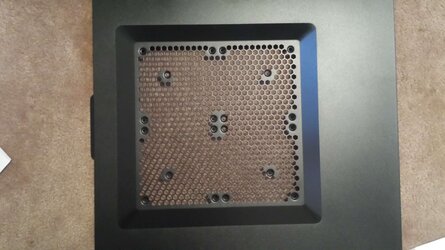

While waiting for my block I went ahead and moved into the new case. I really like the airflow and cable management features. I believe the top mounted radiator will work well although I did not order enough 90 degree turns I can make it work.