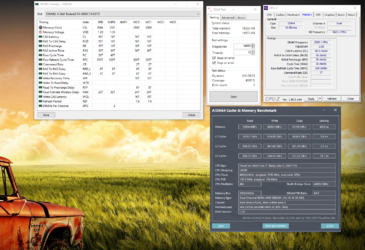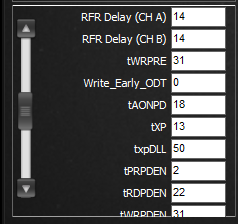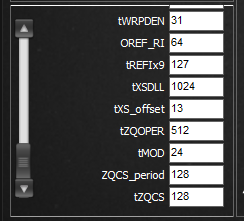MSI Z370I Gaming ITX is actually the one on which were all world records and the highest guaranteed memory frequency. I only don't get how on the Computex and in official G.Skill press releases, memory kits were working up to 5066+ while it can't really make more than 4500 on an official BIOS. G.Skill doesn't want to share, MSI too. It's the same as G.Skill was showing 4x8GB at 4600 on ASUS Hero and users around the forums can't stabilize 2x8GB 4133 kits on this board.
I got special OC BIOS for my board and it let me to set 100MHz more but it's still max boot on single stick up to 4700, not stable dual channel at 5000+. Also only on this BIOS I can stabilize 4500. I don't think that TridentZ 4266 C19 is much weaker than kits designed for 4500+. Actually Z370I has on the list DDR4-4600 kits which should work at XMP settings.
I was testing my board using 3 different processors. On all, memory was working the same so I don't think there is any IMC issue.
All that talking about memory makes me wonder if new BIOS is helping. There is one for 9th gen processors marked as beta so maybe includes some improvements from earlier betas. MSI added DDR4-4600 to the compatibility list and added 4600(OC) in motherboard's specification. I wasn't testing memory for maybe 2 months except standard tests. Not much time and some other things on my mind right now.