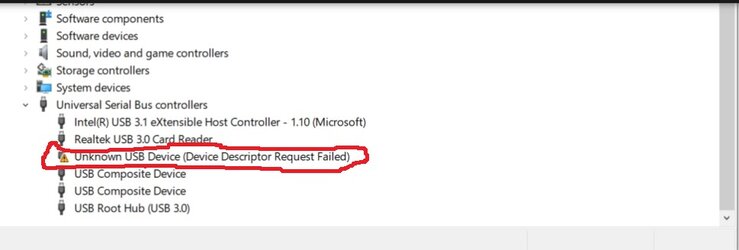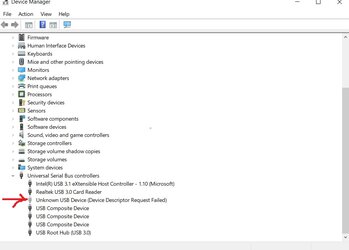Hi, I have a problem, begging for help!
My laptop: Gigabyte Aero x15, bought in December 2018 on Amazon. Couple weeks ago I started having a problem, Unknown USB Device (Device Descriptor Request Failed) pop up in Device Manager - Universal Serial Bus controllers though all the physical USB ports in my laptop work fine. I dug a lot of information on internet, found "some" solutions but no matter what I try it survives, even it adopts cause some fixes helped for a short period of time but later it pops up again and those fixes don't help anymore. I would leave it and live with the problem if it was not one BUT - it blocks my internal keyboard from working! I have been struggling all these period the problem appeared, bought a bluetooth keyboard to use but its ridiculous and not convenient especially when I use laptop on studies or in public spaces as I need my laptop everyday.
All the drivers, BIOS and Windows 10 updates updated.
Had a conversation with official Gigabyte support representatives and they suggested me to send my laptop (guessing it will take minimum a month) as they think its a mechanical problem with keyboard but I have doubts as what I learned is that it is definitely a bug between my BIOS, chipset and Windows 10 and it is a software issue though I don't deny that it can be a mechanical fail but did not find any relative themes on internet.
Attaching a screenshot of problem.
Please help me as I am desperate...

My laptop: Gigabyte Aero x15, bought in December 2018 on Amazon. Couple weeks ago I started having a problem, Unknown USB Device (Device Descriptor Request Failed) pop up in Device Manager - Universal Serial Bus controllers though all the physical USB ports in my laptop work fine. I dug a lot of information on internet, found "some" solutions but no matter what I try it survives, even it adopts cause some fixes helped for a short period of time but later it pops up again and those fixes don't help anymore. I would leave it and live with the problem if it was not one BUT - it blocks my internal keyboard from working! I have been struggling all these period the problem appeared, bought a bluetooth keyboard to use but its ridiculous and not convenient especially when I use laptop on studies or in public spaces as I need my laptop everyday.
All the drivers, BIOS and Windows 10 updates updated.
Had a conversation with official Gigabyte support representatives and they suggested me to send my laptop (guessing it will take minimum a month) as they think its a mechanical problem with keyboard but I have doubts as what I learned is that it is definitely a bug between my BIOS, chipset and Windows 10 and it is a software issue though I don't deny that it can be a mechanical fail but did not find any relative themes on internet.
Attaching a screenshot of problem.
Please help me as I am desperate...