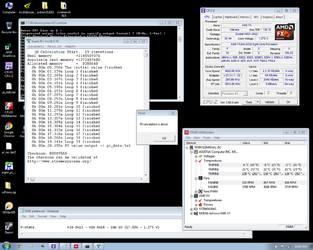Off the cuff... that 1.275 volts is incredibly low for an oc 8350.... shocked it even boots

and yes i have stress tested it a couple of times with prime 95 and OCCT linpack. it seems stable most of the time. but say i start a game that only uses the first core (World of tanks)
it will crash within 30 minutes most of the time.
That voltage isn't terribly low. These processors are known for being pretty good at clocks and lower voltage.
View these stock Pstates for my late 8350 - The 17x multi is only 1.275v up to 70c. If we manage to keep our cpu cool enough say within the 40c ranges, we could expect to run this similar voltage at 20x multi.
# of P-States 7
P-State FID 0x1A - VID 0x0A - IDD 13 (21.00x - 1.425 V)
P-State FID 0x19 - VID 0x0B - IDD 13 (20.50x - 1.412 V)
P-State FID 0x18 - VID 0x0E - IDD 12 (20.00x - 1.375 V)
P-State FID 0x12 - VID 0x16 - IDD 10 (17.00x - 1.275 V)
P-State FID 0xC - VID 0x1F - IDD 8 (14.00x - 1.162 V)
P-State FID 0x5 - VID 0x29 - IDD 5 (10.50x - 1.037 V)
P-State FID 0x10C - VID 0x33 - IDD 4 (7.00x - 0.912 V)
There is a screen shot somewhere with this chip at 4.6ghz running only 2 cores under a TEC. This 4.6ghz was had at only 1.272v This Pstate here --> P-State FID 0x12 - VID 0x16 - IDD 10 (17.00x - 1.275 V)
It was running only two cores, because as a quad hexa or octa core cpu it would heat soak the TEC and over heat, so for testing and some fun, I wanted to stay frozen to exemplify how chilling can effectively reduce core voltage and drastically raise overclocks. again for testing and fun, not for daily use. This some times helps me to understand the processor and figure out where the pinch points are at running with different numbers of cores activated at x clocks and temps.
Now the TEC was renedered useless for even benchmarking past 5.4ghz and 1.464v as teh TEC got heat soaked at just 2 cores.
The max cpu-z'able speed turned out to be 5.6ghz on 1.560V which is actually pretty decent for this type of cooling in my opinion. And running only two cores even, this cpu starts getting fast at 5ghz and beyond. Again, not practical, but showing how temps play a HUGE role in you guys daily overclocks.
Now it is also possible for a processor to actually be ok with warmer temps. It's not often, but it happens. I've seen guys from here and there boasting their cpu was over TDP limits and they where happy with it the cpu was good to last so on and so forth, but wasn't a short time later these people would vanish. Not from being told that's not the way to do it, but more so likely the processor was literally cooked to death.
So that being said, here's a chip that posted 4.6ghz at only 1.272V. (is indeed .003 under pstate voltage

)
 ...
...