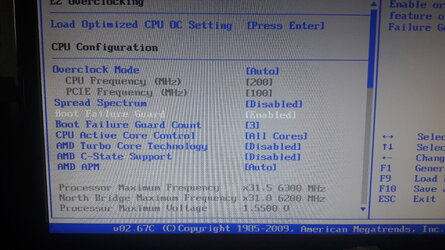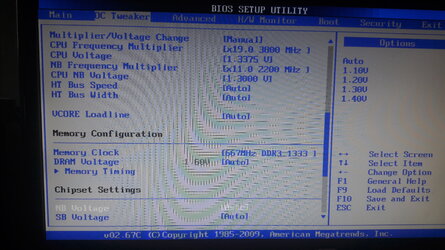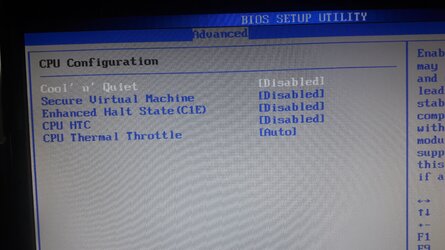Hello. I am trying to get atleaset mild oc on Amd fx 8300 wtih custom cooler. Motherboard asrock 980de3/u3s3 r2.0 (I put custom heatsinks on mosfets and fan over it). I increase freq by 300Mhz to 3,6Ghz and increase voltage to 1.25 from default 1.1875. But stress test in prime95 crashes in 20 seconds. I noticed voltage drop on load. When overclocked from 1.25 drops to 1.20. I think it must do something with Vcore load line? It's on auto (auto,1/2, 1/4 or droop disabled are the options) which should I use or I just got unlucky with silicon lottery? Thanks for answers
-
Welcome to Overclockers Forums! Join us to reply in threads, receive reduced ads, and to customize your site experience!
You are using an out of date browser. It may not display this or other websites correctly.
You should upgrade or use an alternative browser.
You should upgrade or use an alternative browser.
Unstable overclock. Voltage drops
- Thread starter aurimixas
- Start date
- Joined
- Dec 27, 2008
Not sure I understand your LLC options. Most motherboards have have something like: Disabled, 1, 2, 3, 4, 5, 6, 7. Some others will only have: Disabled, 1, 2, 3, 4, 5 or in other words, bigger steps with less granularity.
The idea behind LLC is to add a supplement to the core voltage under load so that it brings it back up to the level you have nominally set it to in bios. In your case, you would need to experiment with the different levels of LLC to find the one that comes closest to restoring the vcore to what you set it to in bios.
1.25 vcore may simply not be enough to make the system stable at 3.6 ghz so try more voltage. Having said that, that motherboard does not have a strong VRM (Voltage Regulation Module) and it may not be up to much of an overclock. Read this thread: https://www.overclock.net/forum/11-...7-amd-motherboards-vrm-info-database-139.html The eight core FX CPUs pull tremendous amounts of power when overclocked.
Also, what are you cooling the CPU with? Are you monitoring core/package temps when you stress test with something like HWMonitor? Is the problem really that you are exceeding the temp threshold of stability. The FX CPUs would only handle about 55-60c core/package temp before becoming unstable.
The idea behind LLC is to add a supplement to the core voltage under load so that it brings it back up to the level you have nominally set it to in bios. In your case, you would need to experiment with the different levels of LLC to find the one that comes closest to restoring the vcore to what you set it to in bios.
1.25 vcore may simply not be enough to make the system stable at 3.6 ghz so try more voltage. Having said that, that motherboard does not have a strong VRM (Voltage Regulation Module) and it may not be up to much of an overclock. Read this thread: https://www.overclock.net/forum/11-...7-amd-motherboards-vrm-info-database-139.html The eight core FX CPUs pull tremendous amounts of power when overclocked.
Also, what are you cooling the CPU with? Are you monitoring core/package temps when you stress test with something like HWMonitor? Is the problem really that you are exceeding the temp threshold of stability. The FX CPUs would only handle about 55-60c core/package temp before becoming unstable.
If blend is crashing, that has something to do with the memory. Is it at stock speeds? What RAM sticks? Can you create a signature listing your hardware similar to what Trents has above?
Also, check out the Bulldozer guide in my signature.
Also, check out the Bulldozer guide in my signature.
- Joined
- Apr 19, 2012
The memory is no good mixed matched. That is your issue, Im sorry.
Try to find memory to match the Corsair.
Try to find memory to match the Corsair.
storm-chaser
Disabled
- Joined
- Sep 2, 2011
- Location
- Upstate NY
That CPU is capable of 5.0Ghz with proper cooling (given fact if you have scored good silicone). However, with the Hyper 212 you can only go so far before temps start climbing and go out of control.
What you can do is slowly start raising your CPU multi. My best guess with your hardware config is something in the range of 4.1-4.4 GHz.
And it sounds like you are helping out the mainboard as much as possible to help cope with the FX power demands, so that's a good thing or at least a better starting point for overclocking.
What you can do is slowly start raising your CPU multi. My best guess with your hardware config is something in the range of 4.1-4.4 GHz.
And it sounds like you are helping out the mainboard as much as possible to help cope with the FX power demands, so that's a good thing or at least a better starting point for overclocking.
- Joined
- Apr 17, 2016
be nice to know what system youve got but
what storm chaser and trents said above, as far as mixing memory goes is a bit of a myth to me , ive mixed many different sticks in my time and got the same results, they will let you know if compatable or not, it wont boot, try to make sure if youre guna mix and match mems the frequency is the same, it will go to the lowest freq mem as its lead mem and the others will follow, regardless if theyre higher freq
i bench out of the box, square, what ever you wanna call it, some just cant, "wont" get out of the box to try it to see, dont let the whats supposed to be conformative rule, have a go and try it, it doesnt hurt anything, if it dont like it it just wont boot
what storm chaser and trents said above, as far as mixing memory goes is a bit of a myth to me , ive mixed many different sticks in my time and got the same results, they will let you know if compatable or not, it wont boot, try to make sure if youre guna mix and match mems the frequency is the same, it will go to the lowest freq mem as its lead mem and the others will follow, regardless if theyre higher freq
i bench out of the box, square, what ever you wanna call it, some just cant, "wont" get out of the box to try it to see, dont let the whats supposed to be conformative rule, have a go and try it, it doesnt hurt anything, if it dont like it it just wont boot

Last edited:
- Joined
- Dec 19, 2012
Can't get stable 3.8Ghz 1.35v with 46 celsius. I dont know if it's worth trying to increase voltage for a small gain
- - - Auto-Merged Double Post - - -
either i am unlucky with silicon or mixed memory sticks ruining OC
THis has been said multiple times.
Add to that a low end motherboard which isn't suited to an 8-core FX. Unless you can find a really cheap matched set of decent dual channel RAM I would just use it as is. Save you're money and upgrade the whole platform when you can.
- Joined
- Apr 19, 2012
Understood. I just run stock I guess. Thanks for help everyone.
Nah, you should not have to run stock.... but you may need to change a variety of settings to get some stability.
If you're willing to try....
Cpu at 3.8Ghz try using 1.4v.
Memory voltage increased to just 1.55v in case of drop/droop
Cpu/NB 1.30v
See one issue you may have is that Cpu may leak a lot of voltage. Actually makes it a good candidate for Liquid Nitrogen.
My FX-8300 hit 7685Mhz 2 cores 2.0v on a board with 4+1 VRM. I don't see why you couldn't get a little higher overclock from this.
Understood. I just run stock I guess. Thanks for help everyone.
Well if you can run stock stable the mixed memory is not a problem with stability. The incorrect overclocking of the processor is the problem.
You are in auto overclock, and your LLC is in auto. APM is in auto also.
APM should be disabled, as well as your power profile in Windows should be set to high performance.
Overclock should be done manually as well as LLC level.
Have you read any overclocking guides for FX?
APM should be disabled, as well as your power profile in Windows should be set to high performance.
Overclock should be done manually as well as LLC level.
Have you read any overclocking guides for FX?
- Thread Starter
- #18
I tried overclock mode manual and no impact because it just alows to change bus and pcie bus.
Apm when set on auto turns off it self when manually setting voltage(it says in setting description. What LLC should I use? Options are auto, 1/2, 1/4 and droop disabled. And I did watch guides. People just change freq and voltage on simillar boards to mine and dont change llc, fsb and etc.
Apm when set on auto turns off it self when manually setting voltage(it says in setting description. What LLC should I use? Options are auto, 1/2, 1/4 and droop disabled. And I did watch guides. People just change freq and voltage on simillar boards to mine and dont change llc, fsb and etc.
I tried overclock mode manual and no impact because it just alows to change bus and pcie bus.
Apm when set on auto turns off it self when manually setting voltage(it says in setting description. What LLC should I use? Options are auto, 1/2, 1/4 and droop disabled. And I did watch guides. People just change freq and voltage on simillar boards to mine and dont change llc, fsb and etc.
If that is a fact, then you are at the mercy of what 'auto' overclock allows on that board. The board is sub standard for overclocking FX anyway, so you're probably better off.
Similar threads
- Replies
- 3
- Views
- 2K
- Replies
- 43
- Views
- 7K
- Replies
- 12
- Views
- 3K
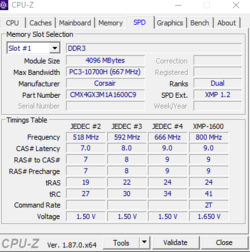
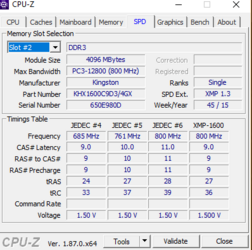
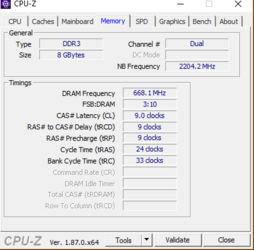
 )
)