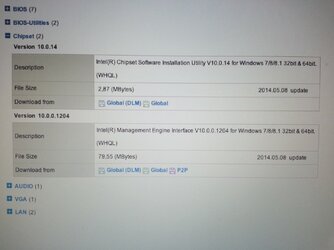- Joined
- Jun 24, 2014
- Location
- TX/CO
I built a rig a few weeks ago for my family, and now I'm about to build a rig for myself this week.
I'm still completely lost on what drivers need to be downloaded and updated with a new build. There's like LAN, chipset, bios, GPU, audio, SSD, USB, etc.
I have no idea which ones are crucial (functionality/speed crippled until updated), and which ones are like "only needed if you experience problems."
It seems like there are a thousand of them, and I can hardly sort through them all, some I haven't even heard of before.
If someone can explain the proper driver update process for a new build, I would be eternally grateful.
I'm still completely lost on what drivers need to be downloaded and updated with a new build. There's like LAN, chipset, bios, GPU, audio, SSD, USB, etc.
I have no idea which ones are crucial (functionality/speed crippled until updated), and which ones are like "only needed if you experience problems."
It seems like there are a thousand of them, and I can hardly sort through them all, some I haven't even heard of before.
If someone can explain the proper driver update process for a new build, I would be eternally grateful.