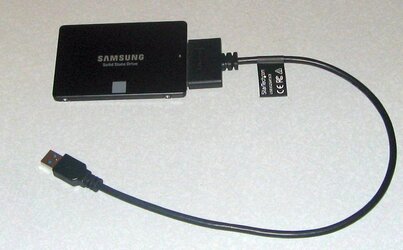- Joined
- Jan 12, 2001
- Location
- Kansas, USA
I'd completely forgot we had a laptop section tucked way down here in the basement of the forums.
I inherited my Dad's old laptop which is way better then my even older and slower laptop. I decided to keep my Dad's laptop and give my old one to my sister. So, I'm conducting some upgrades to hopefully make a 6 year old laptop only seem 2 years old... lol. As I go through what I've done and what I have ordered, I'm hoping you guys can give me some ideas how else I can spruce it up. Update RAM and swap over a SSD, that much I do know and I'm doing.
It's a Toshiba Satellite P755 with an i7 2670QM CPU and integrated Intel HD Graphics 3000. The specs say 6GB of DDR3 and 640GB HDD. I ran a couple benchmarks (SuperPi 1M and 32M). The laptop was sluggish and limping along. I checked temps and they would climb up to 90 degrees during benchmarking. So, it looked like cooling could be improved. I had never taken a laptop apart before, but I've built plenty of desktops, can't be too much different, right? I found out, yes, they are a lot different.
I managed to get the keyboard and top cover off without breaking anything. The thing was perfectly clean. I was expecting a big ball of dust or something (see photo).

I kept going until I dug up the motherboard. It was held on by only one screw. Tool marks and a screw head almost stripped out suggested it had been disassembled before. I remember Dad told me that once it stopped working and he took it to Geek Squad. I know, right...
I took the heatsink/heatpipe thing off and someone had made a mess with thermal paste. What little was on the core was dried up and just flaked off. I cleaned all the thermal paste up and reapplied the TIM using MX-4. I reinstalled the heatsink and replaced one pad that was missing. There were labels everywhere, one label was stuck across the heatsink blocking fins (I removed it). Once all back together, amazingly enough it worked. Well, all except the speakers, so I had to tear it halfway down again and plug the speaker connector in better (it was loose). That ribbon cable for the keyboard is a little short and was a PITA to unstall.
Temps only hit 80 degrees C. on the same benchmark, so remounting the heatsink improved cooling by 10 degrees. Oddly, performance stayed low even though temps were greatly improved.

I noticed mismatched RAM. One stick was a 4GB Samsung module and the other was a no name 2GB module. I ordered 2X4GB Samsung 9-9-9-24 DDR3 RAM and now have it installed (8GB is the most this laptop supports). I spent most of a day installing 60 updates (computer had not been on for 2 years) and optimizing Windows 7 64-bit. Performance increased dramatically. Here are the before and after results compared to my older laptop and watercooled desktop.
Benchmark SuperPi results (lower is better)
device............1M.........32M....
my old laptop...58.17s...32m 54s
Dad's before....49.65s...28m 24s
Dad's after......12.85s...11m 26s
H2O desktop....7.044s....6m 16s
I have a new 250GB Samsung 850 EVO SSD on the way. I ordered a SATA to USB cable too, so I can clone the new drive. The battery is weak, so I ordered a new battery. Ok, I'm running out of ideas. What am I forgetting?
I inherited my Dad's old laptop which is way better then my even older and slower laptop. I decided to keep my Dad's laptop and give my old one to my sister. So, I'm conducting some upgrades to hopefully make a 6 year old laptop only seem 2 years old... lol. As I go through what I've done and what I have ordered, I'm hoping you guys can give me some ideas how else I can spruce it up. Update RAM and swap over a SSD, that much I do know and I'm doing.
It's a Toshiba Satellite P755 with an i7 2670QM CPU and integrated Intel HD Graphics 3000. The specs say 6GB of DDR3 and 640GB HDD. I ran a couple benchmarks (SuperPi 1M and 32M). The laptop was sluggish and limping along. I checked temps and they would climb up to 90 degrees during benchmarking. So, it looked like cooling could be improved. I had never taken a laptop apart before, but I've built plenty of desktops, can't be too much different, right? I found out, yes, they are a lot different.
I managed to get the keyboard and top cover off without breaking anything. The thing was perfectly clean. I was expecting a big ball of dust or something (see photo).

I kept going until I dug up the motherboard. It was held on by only one screw. Tool marks and a screw head almost stripped out suggested it had been disassembled before. I remember Dad told me that once it stopped working and he took it to Geek Squad. I know, right...
I took the heatsink/heatpipe thing off and someone had made a mess with thermal paste. What little was on the core was dried up and just flaked off. I cleaned all the thermal paste up and reapplied the TIM using MX-4. I reinstalled the heatsink and replaced one pad that was missing. There were labels everywhere, one label was stuck across the heatsink blocking fins (I removed it). Once all back together, amazingly enough it worked. Well, all except the speakers, so I had to tear it halfway down again and plug the speaker connector in better (it was loose). That ribbon cable for the keyboard is a little short and was a PITA to unstall.
Temps only hit 80 degrees C. on the same benchmark, so remounting the heatsink improved cooling by 10 degrees. Oddly, performance stayed low even though temps were greatly improved.

I noticed mismatched RAM. One stick was a 4GB Samsung module and the other was a no name 2GB module. I ordered 2X4GB Samsung 9-9-9-24 DDR3 RAM and now have it installed (8GB is the most this laptop supports). I spent most of a day installing 60 updates (computer had not been on for 2 years) and optimizing Windows 7 64-bit. Performance increased dramatically. Here are the before and after results compared to my older laptop and watercooled desktop.
Benchmark SuperPi results (lower is better)
device............1M.........32M....
my old laptop...58.17s...32m 54s
Dad's before....49.65s...28m 24s
Dad's after......12.85s...11m 26s
H2O desktop....7.044s....6m 16s
I have a new 250GB Samsung 850 EVO SSD on the way. I ordered a SATA to USB cable too, so I can clone the new drive. The battery is weak, so I ordered a new battery. Ok, I'm running out of ideas. What am I forgetting?
Last edited: