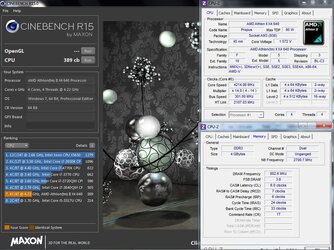- Joined
- Nov 23, 2016
I have:
AMD Athlon X4 640 (Quad Core) 3GHZ
GigaByte GA-770T-D3L
8GB DDr3 RAM
im looking to upgrade to a faster model. what is the best one for budget of £200 max for all three (CPU (+heatsink), MBRD and RAM)
Ive seen the AMD X4 860K which has a good review and score on CPUBoss.
Then Im looking at FM2+ motherboard but I got my eye on a few not sure which one. Im trying to go for the standard ATX ones.
Gigabyte F2A88X-D3HP
Gigabyte F2A68HM-HD2
But I like the features that MSI boards have like auto driver updates etc..
Whats the best low budget FM2+ board for this AMD CPU
AMD Athlon X4 640 (Quad Core) 3GHZ
GigaByte GA-770T-D3L
8GB DDr3 RAM
im looking to upgrade to a faster model. what is the best one for budget of £200 max for all three (CPU (+heatsink), MBRD and RAM)
Ive seen the AMD X4 860K which has a good review and score on CPUBoss.
Then Im looking at FM2+ motherboard but I got my eye on a few not sure which one. Im trying to go for the standard ATX ones.
Gigabyte F2A88X-D3HP
Gigabyte F2A68HM-HD2
But I like the features that MSI boards have like auto driver updates etc..
Whats the best low budget FM2+ board for this AMD CPU