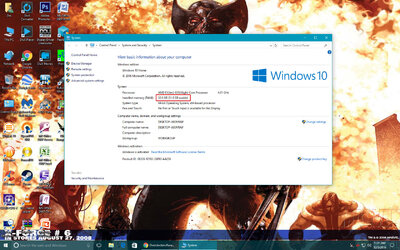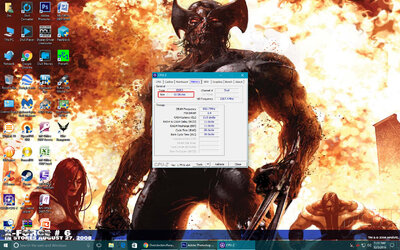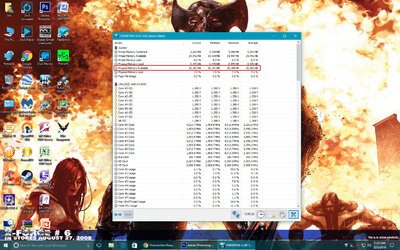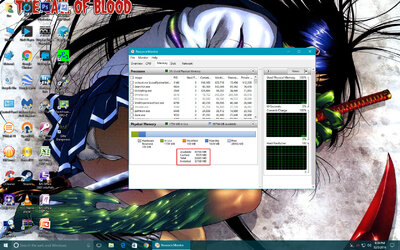- Joined
- Sep 27, 2009
- Location
- MS Gulf Coast
I have been having this issue with Windows 10 (64 bit) not being able to recognize the full amount of installed RAM.
When I first installed Windows it did recognize all 32GB, but after a while it started showing only as 31.9GB as usable in system properties. Some time later I did a long DOS format and a clean reinstall which seemed to have fixed the problem only for a short while. Again, after some time it went back to 31.9GB as usable. HWInfo recognizes only 30GB in its sensor status.
The UEFI bios recognizes all of the memory installed and so does CPU-Z so the problem seems to be limited to only the OS. I can't post a pic of the bios because of screen glare with my digital camera, but it does correctly list the total amount of physical memory installed.
Mr.Scott has told me once before that this is undoubtedly an OS issue since the bios recognizes all of the RAM. Anyone know how to correct this without reinstalling? I tried that once before and the problem returned so I'm wondering if there is something else I can do to get all of the memory back.
Here are pics:



When I first installed Windows it did recognize all 32GB, but after a while it started showing only as 31.9GB as usable in system properties. Some time later I did a long DOS format and a clean reinstall which seemed to have fixed the problem only for a short while. Again, after some time it went back to 31.9GB as usable. HWInfo recognizes only 30GB in its sensor status.
The UEFI bios recognizes all of the memory installed and so does CPU-Z so the problem seems to be limited to only the OS. I can't post a pic of the bios because of screen glare with my digital camera, but it does correctly list the total amount of physical memory installed.
Mr.Scott has told me once before that this is undoubtedly an OS issue since the bios recognizes all of the RAM. Anyone know how to correct this without reinstalling? I tried that once before and the problem returned so I'm wondering if there is something else I can do to get all of the memory back.
Here are pics: