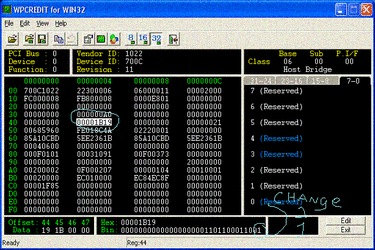- Joined
- Jan 20, 2002
- Location
- Las Vegas, NV or Caprock, NM
I surfed through english-lit so my usage of words leave a lot to be desired.. So PLEASE bear with me. Consider this, for now, a work in progress as im sure there will be a lot of changes to it before its really usable. You at your own risk  My test boards were both ASUS A7m266-d. One was rev 1.03 the other 1.04. Bulk88 has confirmed that the gigabyte board works as well.
My test boards were both ASUS A7m266-d. One was rev 1.03 the other 1.04. Bulk88 has confirmed that the gigabyte board works as well.
Ok, first thing you need to do is install your mobile xp or your mobile modded xp into the board you intend to use. Yes this will work from mobile modded xps as well as that was the first thing i did before jumpng into true mobiles. more on that later.
What you need to find out is if your motherboard boots off of the L3 code or the L6 (max allowable multiplier for mobile). On the true mobile procs the L3 is set very low, like 6X. so if it boots to 600 mhz or 800 mhz you're in business and this mod will probably work. If your proc boots off of the L6, then DONT TRY THIS METHOD as it will atempt 24X on boot up and will never work and may of course hork something up.
This mod will also work on any xp that ive tried (pallys and tbreds) All you have to do is enable mobile by painting/filling the third L5 bridge. then everything else is the same. If fact i tried this before getting true mobiles to make sure things would work as planned.
Next you need to join the second L5 bridge (this enables the 24X override of L6) This can be accomplished by simply filling the pit with defogger paint. No need for substrate isolation of L5 bridges like the L1 mods of the past.
Once this is done on both procs (if running SMP), boot into windows. You should still be at this point running 600/800 mhz. You need to download WPCREDIT and Crystal CPUID
Crystal CPUID: http://crystalmark.info/?lang=en
Now you need to run WPCREDIT and save the currect settings. Then you need to change line 40 row 0000004. The last digit needs to be a 1 then save the changes. Then load them and verify the change has been made. Now run Crystal CPUID, In the bottom area where it has all the functions listed there should be a parameter that says PowerNow!/Cool'n'Quiet. This should be lit up. Then you should select function and scroll down to K7/K8 multiplier.. From there you should be able to change you multiplier. If you are using a rev 1.03 board, both procs will be changed at same time. If you are running Rev 1.04,
then you need to select cpu2 and make the multipler adjustment again. You should now be in business. Bear in mind that the voltage adjustment will not work as the mobo doesnt support it. For reference, i used http://fab51.com/cpu/barton/athlon-e24.html for explanation of bridges and would be a great read for anyone wanting to understand what all the bridges do.
I will add to this as i can.. also with screenies when i get more time and my wife off my computers.
Feel free to ask away as i know this is rather vague and I really want to make it as understanding as possible
PS: Has anyone tried this on a IWILL MPX2?? Im really curious.. Maybe I'll have to pick one up and try it out
Ok, first thing you need to do is install your mobile xp or your mobile modded xp into the board you intend to use. Yes this will work from mobile modded xps as well as that was the first thing i did before jumpng into true mobiles. more on that later.
What you need to find out is if your motherboard boots off of the L3 code or the L6 (max allowable multiplier for mobile). On the true mobile procs the L3 is set very low, like 6X. so if it boots to 600 mhz or 800 mhz you're in business and this mod will probably work. If your proc boots off of the L6, then DONT TRY THIS METHOD as it will atempt 24X on boot up and will never work and may of course hork something up.
This mod will also work on any xp that ive tried (pallys and tbreds) All you have to do is enable mobile by painting/filling the third L5 bridge. then everything else is the same. If fact i tried this before getting true mobiles to make sure things would work as planned.
Next you need to join the second L5 bridge (this enables the 24X override of L6) This can be accomplished by simply filling the pit with defogger paint. No need for substrate isolation of L5 bridges like the L1 mods of the past.
Once this is done on both procs (if running SMP), boot into windows. You should still be at this point running 600/800 mhz. You need to download WPCREDIT and Crystal CPUID
Crystal CPUID: http://crystalmark.info/?lang=en
Now you need to run WPCREDIT and save the currect settings. Then you need to change line 40 row 0000004. The last digit needs to be a 1 then save the changes. Then load them and verify the change has been made. Now run Crystal CPUID, In the bottom area where it has all the functions listed there should be a parameter that says PowerNow!/Cool'n'Quiet. This should be lit up. Then you should select function and scroll down to K7/K8 multiplier.. From there you should be able to change you multiplier. If you are using a rev 1.03 board, both procs will be changed at same time. If you are running Rev 1.04,
then you need to select cpu2 and make the multipler adjustment again. You should now be in business. Bear in mind that the voltage adjustment will not work as the mobo doesnt support it. For reference, i used http://fab51.com/cpu/barton/athlon-e24.html for explanation of bridges and would be a great read for anyone wanting to understand what all the bridges do.
I will add to this as i can.. also with screenies when i get more time and my wife off my computers.
Feel free to ask away as i know this is rather vague and I really want to make it as understanding as possible
PS: Has anyone tried this on a IWILL MPX2?? Im really curious.. Maybe I'll have to pick one up and try it out
Last edited: