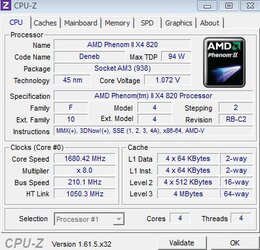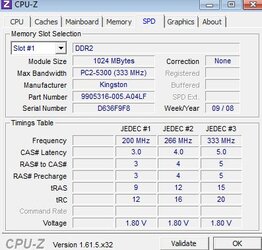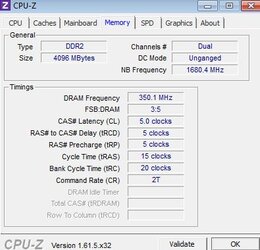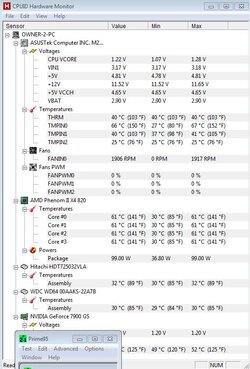ok, i was looking to upgrade the old 64x2 3800+ and found tht with a bios update, my asus MB could support certain phenom x4 models. Actually managed to pull a compatible chip out of a PC with a fried MB, a x4 820 phenom 2.8ghz.
Dropped it in and it works! But, it us using 200mhz with a x14 multiplier, my question is how do i best utilize this processor? I know the RAM and MB are limiting factors, but it seems like the bus should be higher?
ram is DDR2 667 MB is asus m2npv-vm


thanks for any input, appreciated
Dropped it in and it works! But, it us using 200mhz with a x14 multiplier, my question is how do i best utilize this processor? I know the RAM and MB are limiting factors, but it seems like the bus should be higher?
ram is DDR2 667 MB is asus m2npv-vm

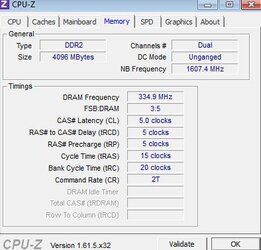
thanks for any input, appreciated