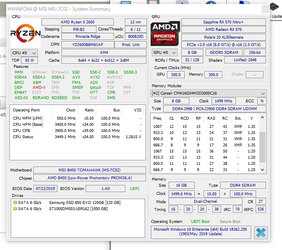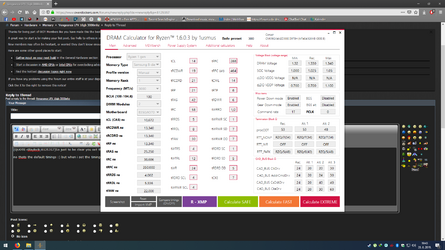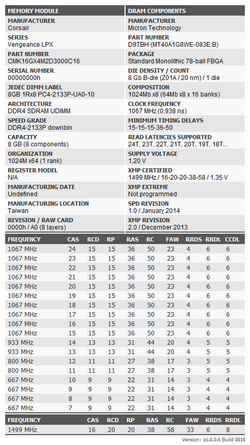That ryzen calculator was designed on samsung B and for a long time it was the only IC that was working (not even always). Many users are complaining that something isn't working on their memory kits - pretty much every thread with "how to set my memory kit" on OCF which includes DRAM calc, so I just wouldn't waste time on that, especially that additional adjustments give barely any improvements on Ryzen (no matter what people say around the web).
Simple way on any IC is to set all timings at auto, SoC depends on the CPU 1.0-1.2V (for Ryzen 1000-2000 will be 1.2V as Zerileous said), 1.4V and check how high it will boot. When it boots then start to adjust CL. When you find a spot when it doesn't want to boot anymore then just keep last successful boot settings and run any stability test for 10-15 mins. If you make it pass then start playing with additional timings.
Typical settings for Micron:
3000/3200/3466/3600 16-16-16, 16-18-18, 18-18-18, 18-20-20, 18-22-22, 20-20-20, 20-22-22 ... all depends on used Micron IC and luck
I don't have any threads/reviews with Micron B-die but it should be close to D which was working more like 3200 16-18-18, 3600 18-20-20 1.35V.
As it was mentioned already, 1.0V SoC should be enough at 3200 and up to 1.2V when you try for 3600. Many 300/400 series motherboards simply won't run stable at 3600 but I've noticed that most run without issues at 3466.