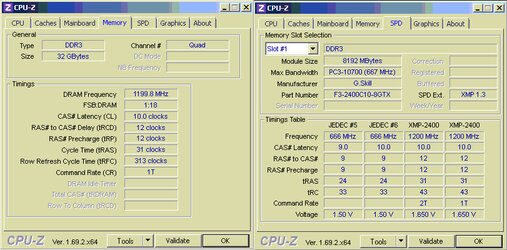I was setting up my new DDR3 2.400MHz 32GB (4x 8GB) G.Skill TridentX - F3-2400C10Q-32GTX on my ASRock X79 Extreme4 and while setting it up on the BIOS, while I did set it to 2400 it remained 1333 at the information menu. I've left the CPU on AUTO.
The XMP had the memory already set in its profile with the proper latency and 2400, I thought it was fine and moved on with saving the BIOS and rebooting.
My question is, within my OS what would be the most accurate way to verify the frequency is right and its all OK or what would be the easiest and accurate way to verify that?
The XMP had the memory already set in its profile with the proper latency and 2400, I thought it was fine and moved on with saving the BIOS and rebooting.
My question is, within my OS what would be the most accurate way to verify the frequency is right and its all OK or what would be the easiest and accurate way to verify that?
Last edited: