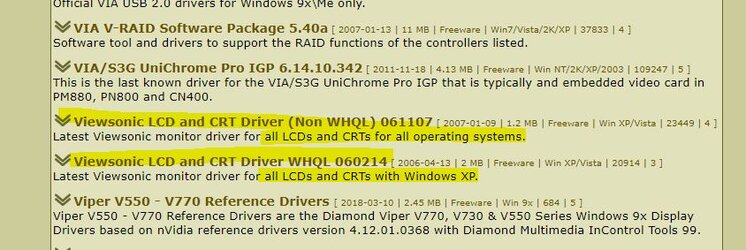Suka-Blyad
New Member
- Joined
- Jan 21, 2020
Hi guys!
I am from Russia and I do not speak English! Translated everything through Google Translate! If anything, I apologize for the grammatical errors!
Nobody could help me in Russia, so I decided to ask you for help!
I need help setting up the ViewSonic G220f!
In our country, such monitors were in great short supply, and cost a lot of money! I don’t know about you, but we basically had a maximum of 19 inch CRT monitors, and 21 inch seemed just fantastic! Most people did not know that such monitors exist at all!
I will try to explain the essence of the problem! Someone might ask why I need this monitor, and probably think, is it really so bad in Russia that they still use these monitors? I will answer, to live in Russia, how to get stuck in a big fat ***, which you can’t get out of! But I personally need a monitor for retro gaming!
I could not find drivers on the ViewSonic G220f anywhere! What was found does not work (do not fit)! I tried to find a copy of the disk from this monitor, similarly, to no avail! Even wrote a letter to ViewSonic tech support, but they told me that I would go in the ***, nothing helped!
Maybe someone has a copy of the disk from this monitor? Share with me?
I do not know what you can think of! I just can’t set the monitor frequency higher than 59Hz-60Hz !!! Standard drivers show a maximum of 59Hz-60Hz! My eyes run out at the sight of 60Hz...
Help, whoever can, I will be very glad of your help!
I am from Russia and I do not speak English! Translated everything through Google Translate! If anything, I apologize for the grammatical errors!
Nobody could help me in Russia, so I decided to ask you for help!
I need help setting up the ViewSonic G220f!
In our country, such monitors were in great short supply, and cost a lot of money! I don’t know about you, but we basically had a maximum of 19 inch CRT monitors, and 21 inch seemed just fantastic! Most people did not know that such monitors exist at all!
I will try to explain the essence of the problem! Someone might ask why I need this monitor, and probably think, is it really so bad in Russia that they still use these monitors? I will answer, to live in Russia, how to get stuck in a big fat ***, which you can’t get out of! But I personally need a monitor for retro gaming!
I could not find drivers on the ViewSonic G220f anywhere! What was found does not work (do not fit)! I tried to find a copy of the disk from this monitor, similarly, to no avail! Even wrote a letter to ViewSonic tech support, but they told me that I would go in the ***, nothing helped!
Maybe someone has a copy of the disk from this monitor? Share with me?
I do not know what you can think of! I just can’t set the monitor frequency higher than 59Hz-60Hz !!! Standard drivers show a maximum of 59Hz-60Hz! My eyes run out at the sight of 60Hz...
Help, whoever can, I will be very glad of your help!