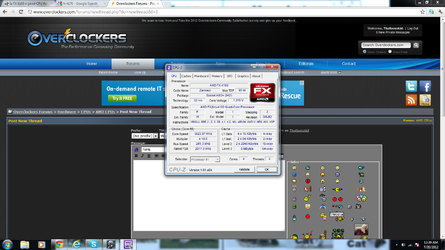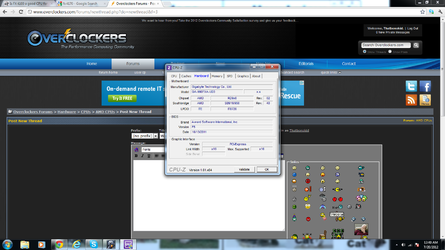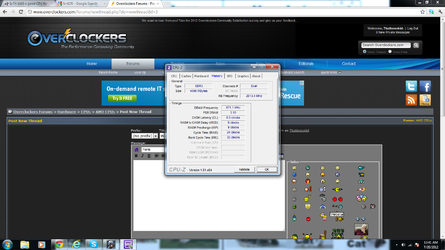thatbonokid
New Member
- Joined
- Feb 26, 2004
- Location
- Michigan
I had a phenom 560x2, crappy asus mobo, and a 5850 with aftermarket cooler.
I now have a nice gigabyte sli board GA-990FXA-UD3
(pretty sure this is a top of the line board)
An fx 4100 (i hear bad things but id like an opinion from you guys, because it seems nice to me).
Tell me some more about this processor? Whys it only 100 bucks.. It has double the cache of a 955-980 and the clock speeds are the sameish.. Will i be able to only change the multiplier without any problems and get it to 4.0 and no extra voltage like i could do with my other AMD phenoms?
Also my battlefield froze but i accidentally chopped my finger on the fan when i was feeling for the temp.. So i think i just jarred it and it froze. If it does it again then im probably screwed, but i dont think thats an issue.
Im using a stock 1100T cooler for now so it stays around 35 at full load, 20c idle.
Im still using the 5850.
Battlefield runs 4 times better than it did before with the 560 and i honestly am liking this as much as my old 1100t that i ran on the same motherboard.. I think. with a 5850 its running very nice and i think thats surprising. Im gonna aim to just grab a single 580 or 6 series in the future. Maybe even try a high end ATI for once.
I have my hands on an H-100 water cooler and im wondering what you think of this machine and what i should do with it. I could return this processor, but it was only 100 bucks. I wouldnt wanna spend more than 150 on a processor at this point and time. Would this processor do me good?
I also have poopy memory but that can wait until i figure out what im gonna do to finish this rig to buy mem, a better PS, and a SSD.
I love your guys help and any input that you have on my machine, or ideas you could give me would be SO appreciated and would help me out like you wouldnt even believe. Thank you.
Once again, you guys are life savers.
I also added pictures, but ive never actually attached them on the site like i did this time. If they dont show, I will upload them in the read from another host.
I now have a nice gigabyte sli board GA-990FXA-UD3
(pretty sure this is a top of the line board)
An fx 4100 (i hear bad things but id like an opinion from you guys, because it seems nice to me).
Tell me some more about this processor? Whys it only 100 bucks.. It has double the cache of a 955-980 and the clock speeds are the sameish.. Will i be able to only change the multiplier without any problems and get it to 4.0 and no extra voltage like i could do with my other AMD phenoms?
Also my battlefield froze but i accidentally chopped my finger on the fan when i was feeling for the temp.. So i think i just jarred it and it froze. If it does it again then im probably screwed, but i dont think thats an issue.
Im using a stock 1100T cooler for now so it stays around 35 at full load, 20c idle.
Im still using the 5850.
Battlefield runs 4 times better than it did before with the 560 and i honestly am liking this as much as my old 1100t that i ran on the same motherboard.. I think. with a 5850 its running very nice and i think thats surprising. Im gonna aim to just grab a single 580 or 6 series in the future. Maybe even try a high end ATI for once.
I have my hands on an H-100 water cooler and im wondering what you think of this machine and what i should do with it. I could return this processor, but it was only 100 bucks. I wouldnt wanna spend more than 150 on a processor at this point and time. Would this processor do me good?
I also have poopy memory but that can wait until i figure out what im gonna do to finish this rig to buy mem, a better PS, and a SSD.
I love your guys help and any input that you have on my machine, or ideas you could give me would be SO appreciated and would help me out like you wouldnt even believe. Thank you.
Once again, you guys are life savers.
I also added pictures, but ive never actually attached them on the site like i did this time. If they dont show, I will upload them in the read from another host.