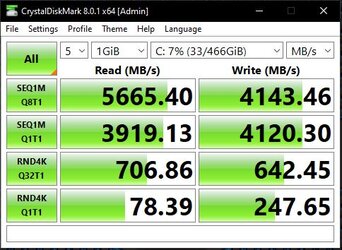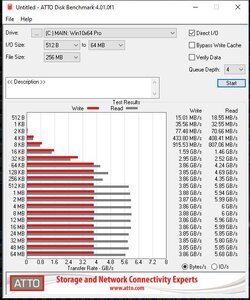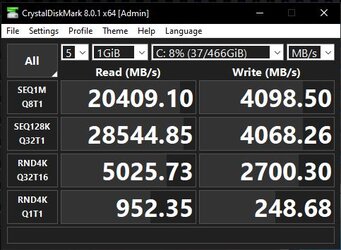- Joined
- Oct 11, 2002
- Location
- The Empire State
Got my new WD Black SN850 M.2 drive yesterday. Using Macrium Reflect I cloned over from the Adata SX8200 drive. Once I swapped over to the SN850, it wouldn't boot into windows. Dam cloning softwares never work for me.
So I went ahead and just did a fresh os install. Right off the bat I was disappointed with the reads. I don't know why it is that every Nvme M.2 drive I get do not run their rated speeds ever. I purchased this drive because of it's performance, but again I'm rewarded with sub-par numbers I dunno if i should just send it back and stay with the crappy Adata drive instead.
I dunno if i should just send it back and stay with the crappy Adata drive instead.
No wheres near the 7k mark. Not even 6k
So I went ahead and just did a fresh os install. Right off the bat I was disappointed with the reads. I don't know why it is that every Nvme M.2 drive I get do not run their rated speeds ever. I purchased this drive because of it's performance, but again I'm rewarded with sub-par numbers
No wheres near the 7k mark. Not even 6k